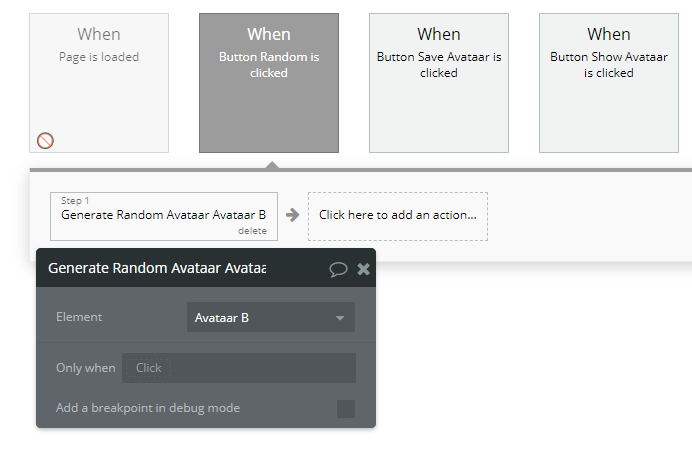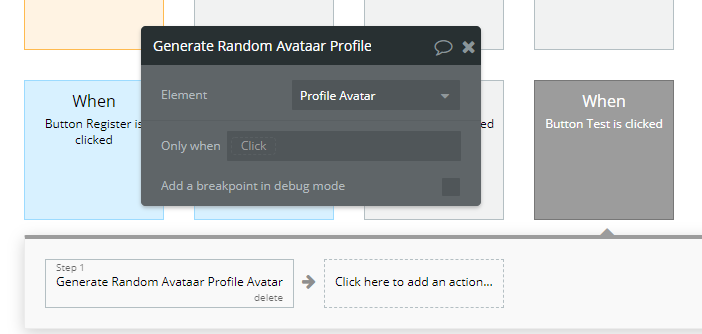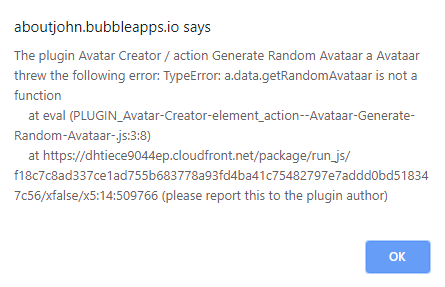Hi,
I’ve recently got the Avatar plugin, and before I get to the more complex problem of generating my own avatar I seem to be having problems generating the random one. I have tried to follow existing instructions to allow the avatar time to generate before doing the save as an image.
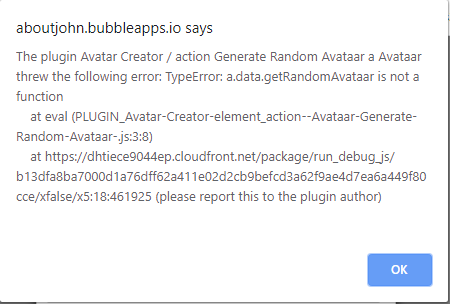
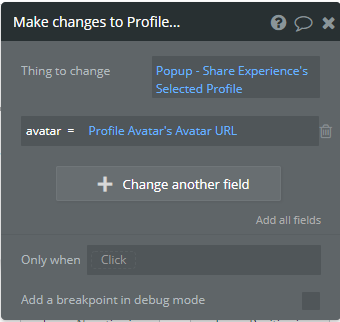
I imagine it’s something I’m doing as both the random and the self-chosen avatars are not generating properly.
For the self-chosen, even though I pass through following details I hit a similar problem.
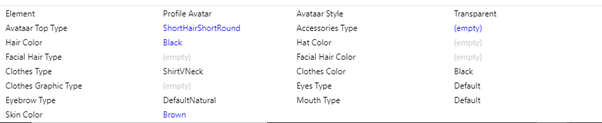
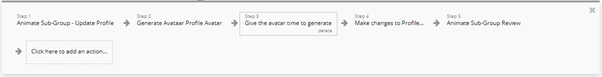
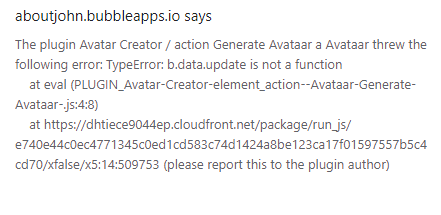
However, when I test it against the website manually the content seems to be generated without a problem.
Thanks
Andrew