The RTE is absolutely amazing. I just need to remove about 12 of the controls for it to be perfect for my app. Is there a better way to remove unneeded controls other than finding them in Inspector & doing display:none in css?
Thanks in advance!

The RTE is absolutely amazing. I just need to remove about 12 of the controls for it to be perfect for my app. Is there a better way to remove unneeded controls other than finding them in Inspector & doing display:none in css?
Thanks in advance!
Hi @box,
Thanks for using our products. I’m afraid it is not possible to hide controls with our plugin. The CSS workaround would be the only option at this point to meet your requirements. 
Best,
Alex
No prob! In case anyone else needs this:
$(".ql-strike").remove();
$(".ql-blockquote").parent().remove();
$(".ql-header").parent().remove();
$(".ql-list").parent().remove();
$(".ql-script").parent().remove();
$(".ql-direction").parent().remove();
$(".ql-lineheight").remove();
$(".ql-font").parent().remove();
$(".ql-align").parent().remove();
$(".ql-link").parent().remove();
$(".ql-size").parent().remove();
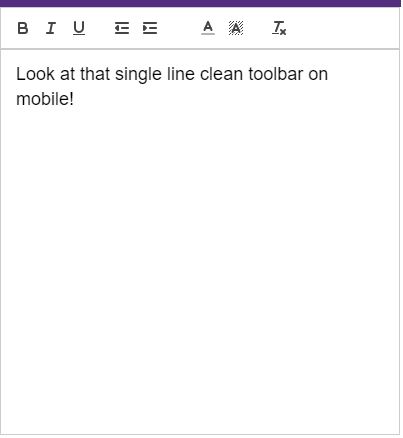
Thanks @box for feedback and sharing this solution!
If you like our plugin so far, could you please rate it by going to Plugins tab in Bubble editor? You can find the plugin by name and give it as many stars as it deserves. The more feedback we get, the more motivated we are to build great plugins.
Thanks!