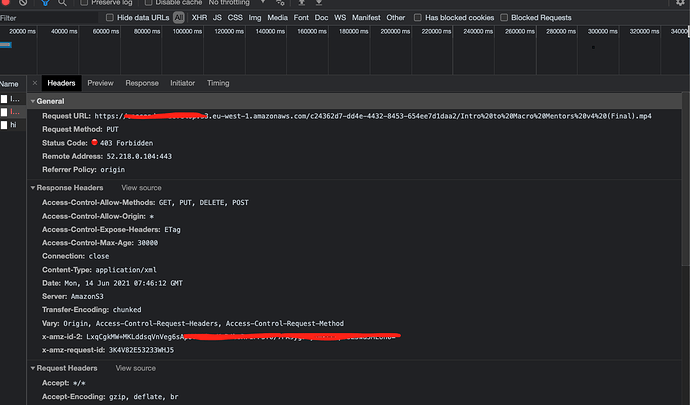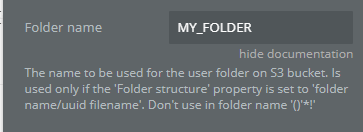Hey there,
We are recently using this plugin and usually works perfectly, for videos, audios, etc.
However, I have been noticing the problem is with some specific files, for example, I downloaded some video from Youtube and another page and these 2 files are impossible to upload.
and this is the error in Bubble:
and this is the network error:
and as I said, only happens with some files, is any problem maybe with digital signature?
Thanks in advance