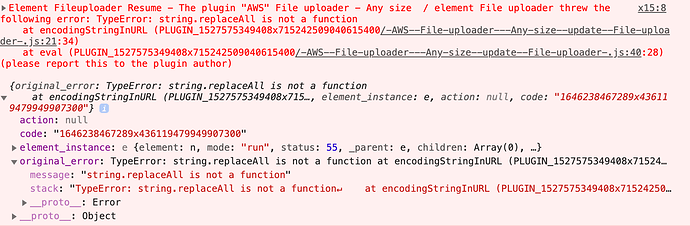The upload button doesn’t load in Opera (a customer reported that it doesn’t work on Edge as well).
Here is how it looks in Safari:
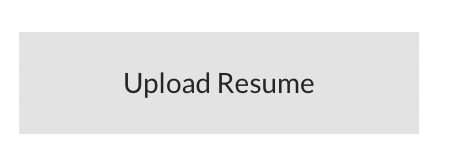
Here is how the same button looks in Opera (and it’s not clickable):
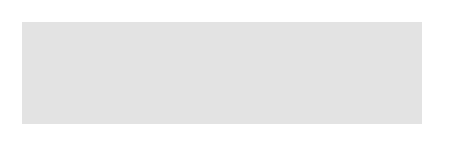
Here is the Opera console:
It worked in plugin version 1.85.0 so version 1.86.0 broke it
Hello, @mano
Thanks for reaching out.
Firstly, please allow me to assure you that I’ve tested the plugin performance with different browsers and it works properly.
Please find my screencast below:
As you can see, the plugin works smoothly in each mentioned browser on our Demo Page.
From the error code, we can find that there is an issue with a Resume Upload button, so the root cause is the settings for replacing all features.
Can you please share the screenshots of the settings with me, so I will be able to analyze them and provide you solution for fixing them?
Looking to hearing from you soon.
Best regards,
Thanks for your reply. I’ve tried your Demo Page with Opera version 65.0.3467.78 from December 2019 and it didn’t work.
I then updated to the latest Opera version and your Demo Page is working.
So I’ll assume that your plugin works in uptodate browsers but not older versions that don’t support the function that you introduced in the latest plugin update?
I can’t control the browser version of my customers, but December 2019 is not too long ago.
Hello, @mano
Thanks for your consideration.
Please allow me to note that all versions older than half a year are no longer recommended ( unfortunately, but the version from 2019 is too old, considering that the current Opera version is 84.0.4316.21). The biggest part of updates for each browser is deployed once a month.
Browser updates should be carried out regularly because they introduce viruses into your computer, new versions of which appear every day. Browser programmers and developers analyze these attacks and introduce new anti-virus protection systems in every new release of their products. The latest browser versions, therefore, make your computer safer from viruses. Older ones, on the other hand, are more vulnerable.
Newer browser versions are equipped with the resources that help improve the look and functionality of the website you’re visiting. Older browser versions do not perform these tasks with the same speed as newer browsers. This makes your experience on the web slower, and can sometimes cause your browser to crash.
Our plugin works with not the latest versions of the browser, but of course, we cannot influence it to work correctly with very old versions of any browser. Moreover, a big part of applications, tools, and platforms will not work with the old version ( code is updated and becomes more advanced, and the AWS platform will face an issue with file uploading).
For sure, you can’t control the browser version of your customer, but currently, it is assumed that browsers automatically download their updates regularly, or that the user himself carefully monitors browser updates to ensure that they work correctly.
Best regards,
Thank you for your detailed reply.
Unfortunately, we’ve been receiving quite a few emails from customers (who are not so tech-savvy) that the file upload doesn’t work for them and we decided to use an older version of the AWS upload plugin (1.85.0) that seems to work in older browser versions.
Hello, @mano
Please note that using the latest plugin version is not obligatory, however, each version has new fixes\ improved features, and changes in the libraries, which are used by the plugin.
The old versions of the browser could not support these changes in the libraries, which causes the incorrect plugin behavior.
Unfortunately, this could not be resolved by the plugin, but only by browsers 
Best regards,