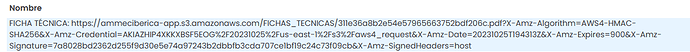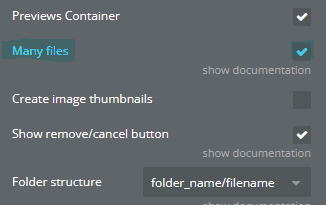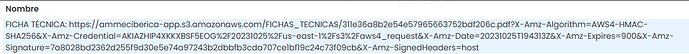Buenas Tardes Estimados.
Detectamos un error cuando se intenta subir un documento PDF con AWS FILE UPLOADER no se genera el link correctamente pero el archivo si se carga en el Bucket de AWS.
URL devuelto cuando se carga un PDF
solo pasa con los PDF ya que con las imágenes el link si se genera correctamente.
El bucket es el mismo para pdf e imágenes e incluso claves y configuración son las mismas por eso creo que es un error del plugin.
Atento a su respuesta.