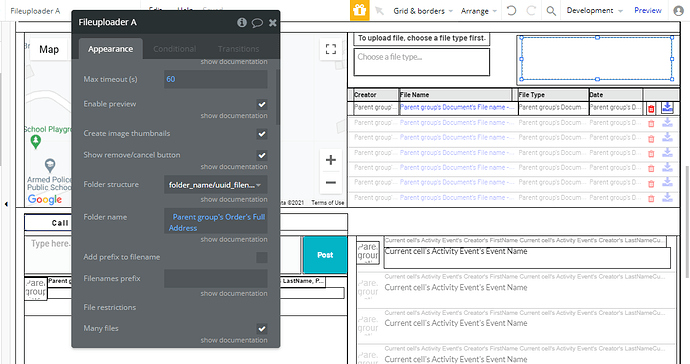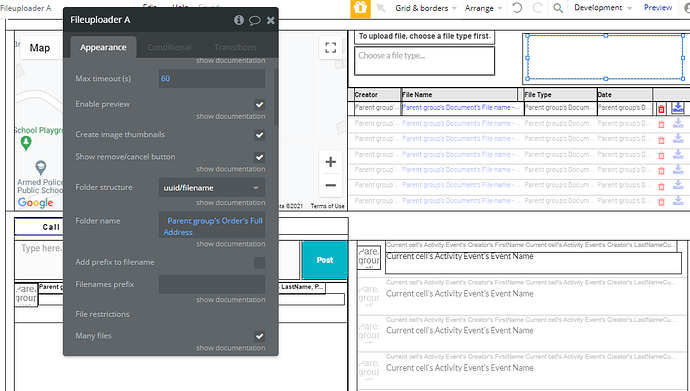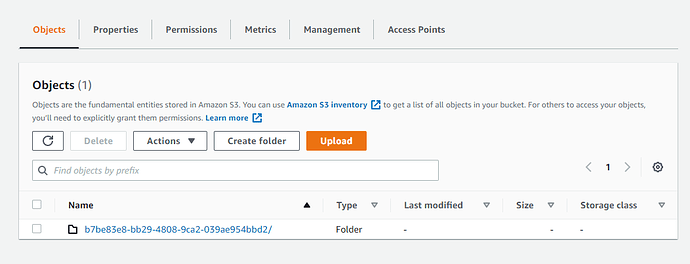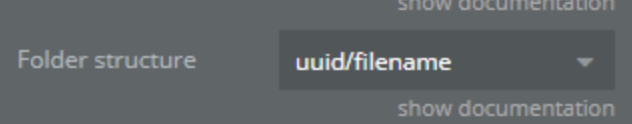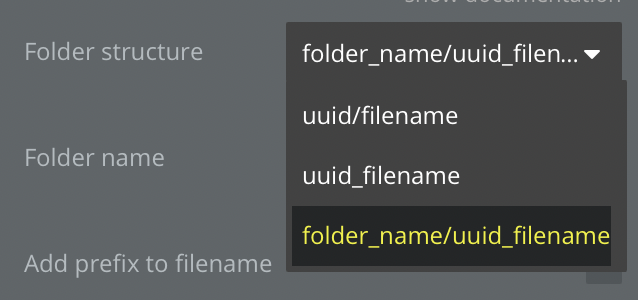Hi, Developer of “AWS #1 File uploader - Any Size”!
I have subscribed to “AWS #1 File uploader - Any Size.” With this, I can store files in S3. What I wanted in S3 is to create a folder for each order and store files related to the order. How can I do this?
Now, the file uploader is creating separate folders with some random numbers for each file. The files are not stored in the same folder though they are uploaded at once.
I aspire to talk to the developer/author of the plugin. Please send me a message.

 So, I’ll get in touch as soon as we update the plugin.
So, I’ll get in touch as soon as we update the plugin.