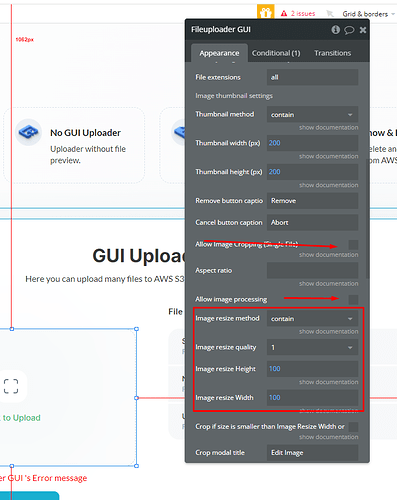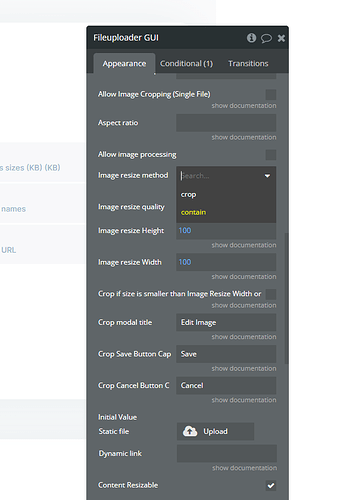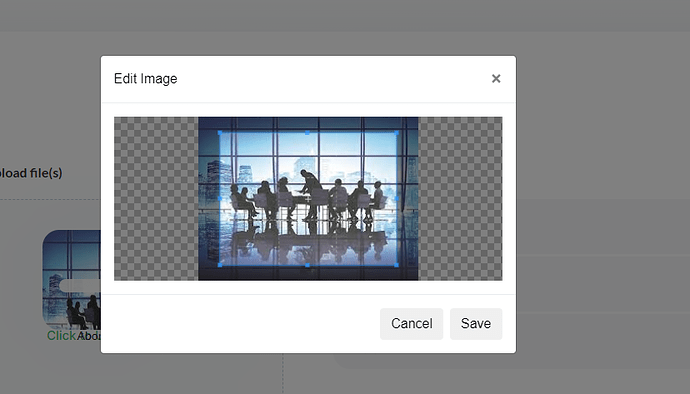Hi all,
in my web application I upload images into my S3 and populate fields on my pages in bubble. (This works perfectly fine). However on bubble I always used the processed by Imgix function. As the files uploaded by the AWS uploader plugin are not stored on bubble anymore, this processed by Imgix function does not work anymore.
Is there any way to be able to have some kind of processing happening when retrieving the images on bubble? (automatic resizing based depending on the container etc.) The bubble functions do not seem to work in this case.
I’m grateful for any hint into the right direction!
Cheers,
Philipp