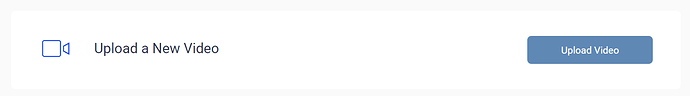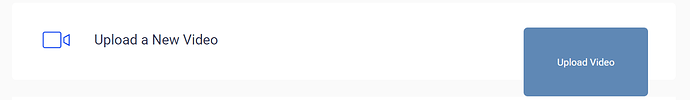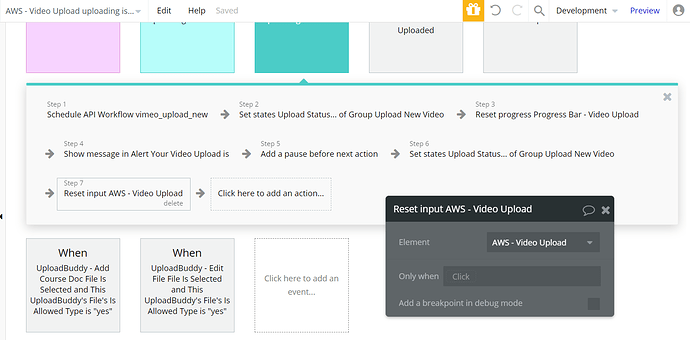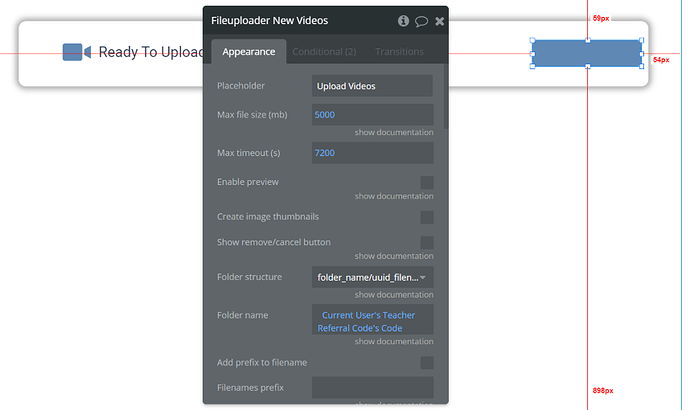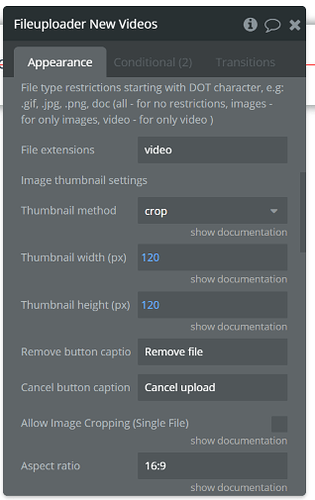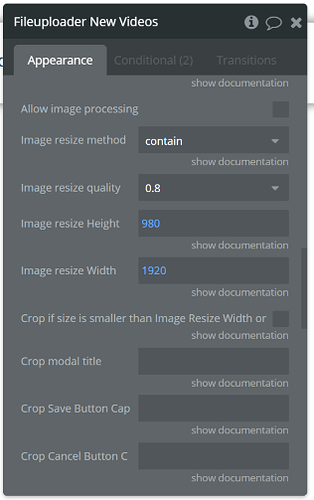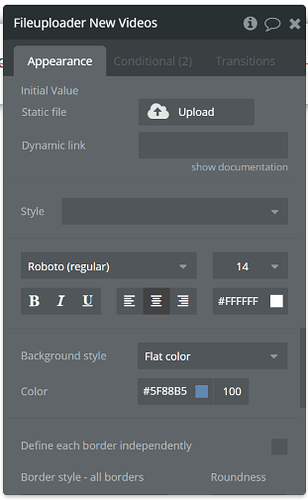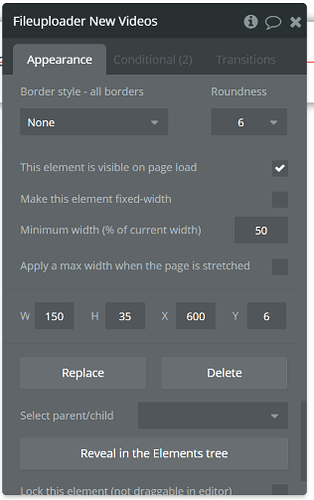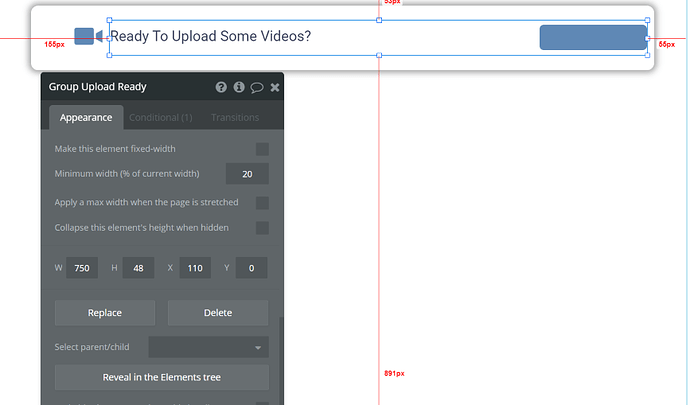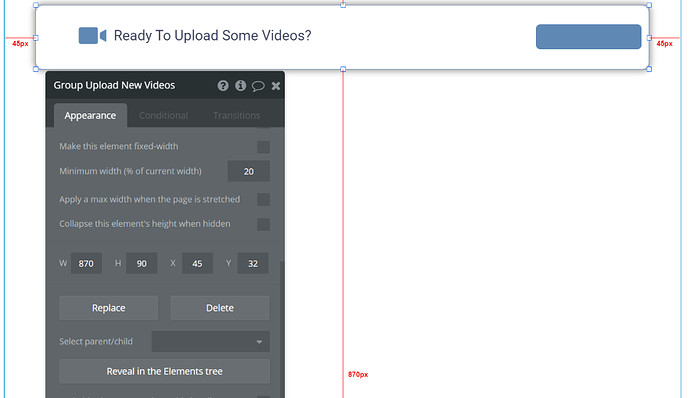I’ve been using this plugin for a while with no issues, but recently upgraded from version 1.50.0 to the latest version 1.63.0 and am now experiencing an issue with the file uploader element.
The element appears on the screen correctly on pageload (see below):
But when I use the ‘reset input a file uploader’ action in a workflow to reset the element, it changes size (height increases 3-4 times) as it appears on the page (see below):
It was fine in the older version I was using so must be an issue with the latest version.