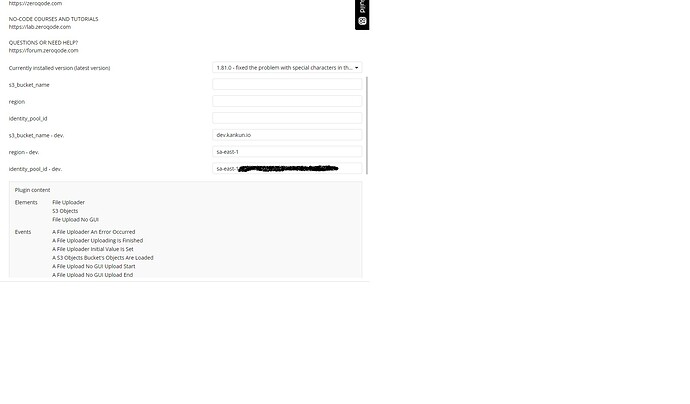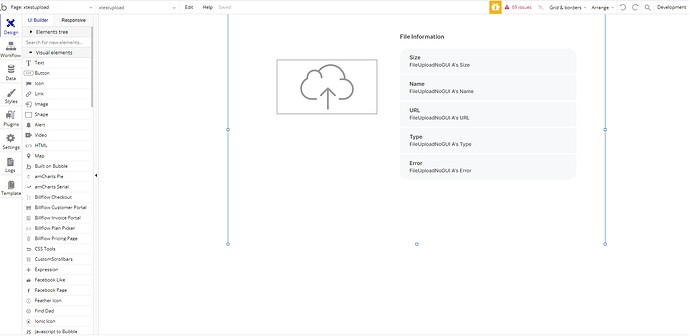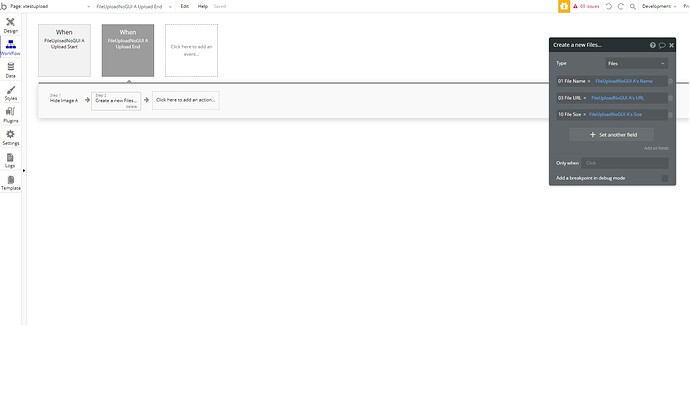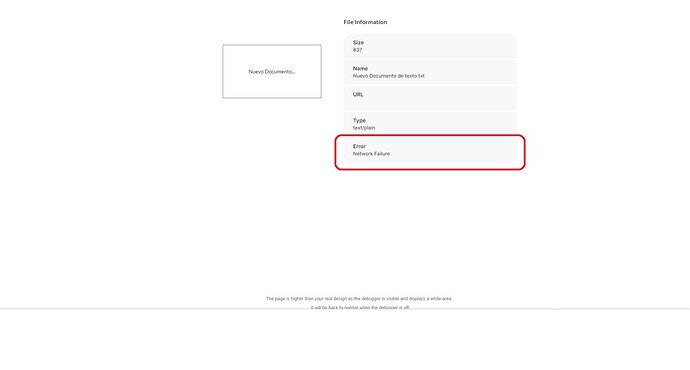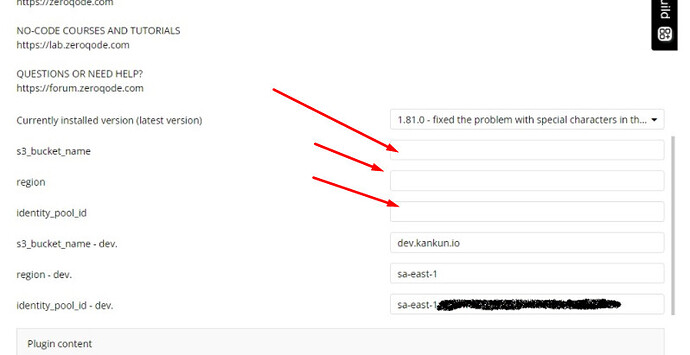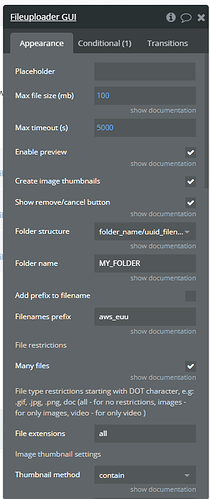Hi
I am implementing the AWS File Uploader - Any Size plugin in a Bubble project.
My problem seems to be in the credentials, because when I want to upload a file I get the following error: Network Failure
I’m sure I am missing some configuration on AWS, I would appreciate if someone can guide me with this implementation. Thanks!
Design:
Workflow
Run Preview (Development)
Can someone help me configure from AWS? If that was the problem?