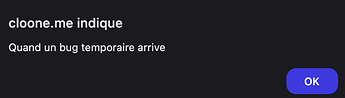Important Update on AWS File Uploader Plugin
Hi everyone,
Hope you all are doing well and wishing you the best!
We are thrilled to announce some significant changes that have been implemented in our AWS File Uploader plugin, starting with version 1.199.0 
As you may recall, we released the beta elements and actions that streamlined the file upload, deletion, and retrieval processes by exclusively utilizing server-side actions. This enhancement significantly bolsters the plugin’s security. As we diligently worked to ensure the beta features functioned as intended, we have successfully migrated them to become the primary elements and actions. Consequently, the previous version that included client-side actions has been completely removed.
If you intend to update the plugin but are currently using the previous elements and actions, please refer to the updated documentation for comprehensive information on how the current setup operates. Additionally, we have released an updated demo page (and editor) showcasing how to set up the plugin and how it functions on a live page!
Please don’t hesitate to let us know if you have any concerns or questions before updating or if you require further clarification. We would be delighted to assist you 
Best regards 
Browse all Zeroqode Plugins for Bubble