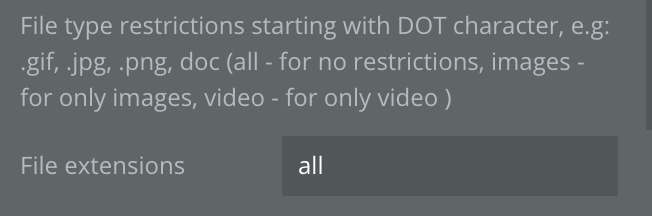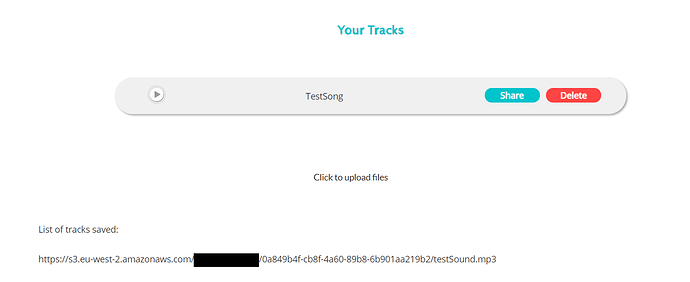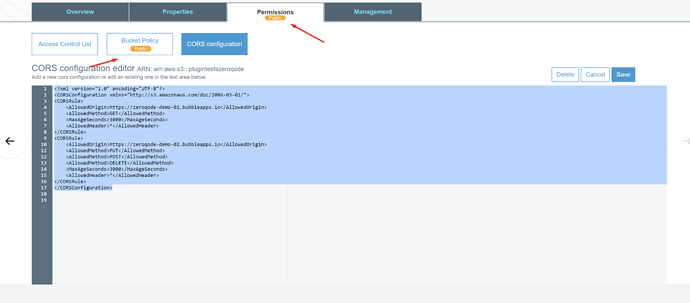AWS File Uploader - No File Size Limit
AWS File uploader plugin is a powerful tool, that allows you or your users to upload files from Bubble apps directly to your AWS (Amazon Web Services) without any file size limits.
Plugin comes with the multi-file uploader element as well as S3 objects element that returns a list of all the files uploaded to your AWS S3 bucket. The connector also allows you to delete S3 objects from your bucket.
Link to the plugin #1 AWS File uploader - Any size Plugin for Bubble | Plugin for Bubble by Zeroqode
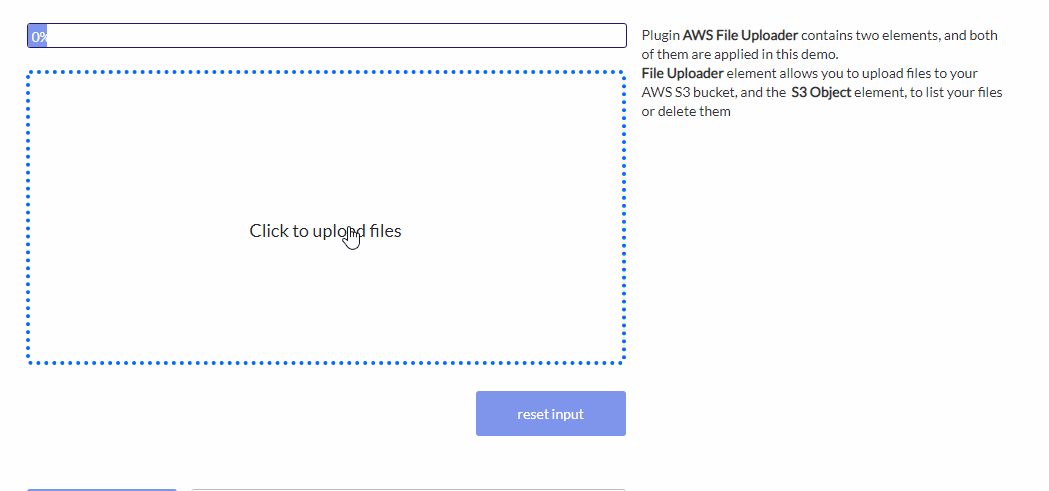
Each uploaded file has its own visual progress bar, so you or your users can see the upload progress. Plugin will also return a state with file URL(s), file size, last modified date, file name.
Workflow contains three events “files uploaded”, “error occurred” and “bucket objects loaded”, and two actions “get all objects from S3” and “Reset File Uploader”, that will clear all files pending upload.
Using this plugin can’t be any simpler, but setting up the AWS server will require some efforts.
For that reason we have created our guide: https://docs.zeroqode.com/plugins/aws-file-uploader-plugin , that will walk you through the successful configuration of your AWS S3 bucket.
Then you should simply place plugin’s file uploader element anywhere on your page and start using.
In order to get the list of S3 files or delete file you need to place plugin’s S3 object element on the page (it can be hidden) and then the workflow actions will become available
If you have questions about this plugin or need any help, please reach out through Zeroqode Forum at https://forum.zeroqode.com
Levon Terteryan
Founder @ Zeroqode