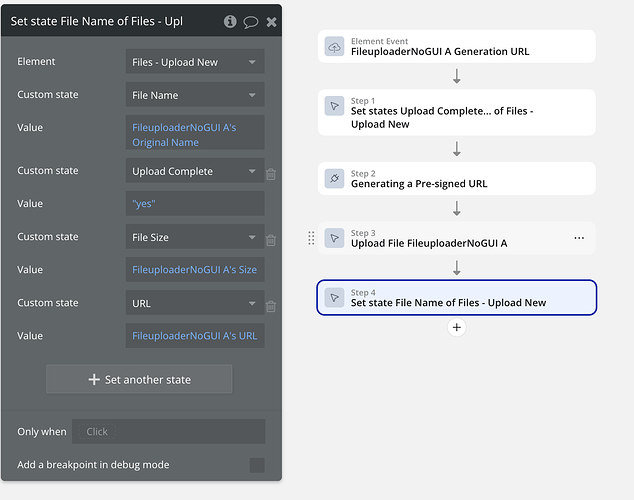Hi liz,
Thanks a lot for the update!
You’re absolutely right — when working with server-side operations like file uploads, timing can definitely play a role. The upload process may be marked as “complete” on the frontend, but in some cases, the server might still be finalizing the file storage or URL generation in the background.
This can be due to a variety of real-world factors like server load, network latency, or temporary CPU throttling. It’s not an excuse, just something we see occasionally, especially in larger or more complex apps where workflows get long or resource-intensive.
We think your approach of separating out the post-upload logic into its own workflow is a really smart and scalable workaround. Longer workflows tend to accumulate more execution time on Bubble’s backend, so isolating time-sensitive actions like retrieving the URL can definitely help with reliability.
Additionally, you might consider setting up a conditional check to ensure the URL is only fetched once the upload has fully completed. The plugin exposes a “Percent uploaded” value, which you can use to trigger follow-up actions only when it reaches 100. For example, you can configure your workflow to run the URL-fetching logic only when FileUploaderNoGUI's Percent uploaded is 100. This adds an extra layer of reliability and helps prevent premature attempts to retrieve the URL before it’s actually available.
Best regards,
Egor Smorodinov,
Support Team
Browse all Zeroqode Plugins for bubble