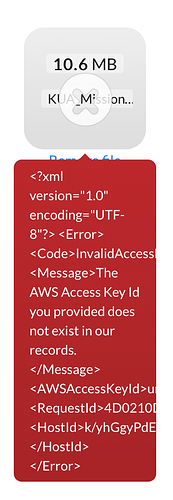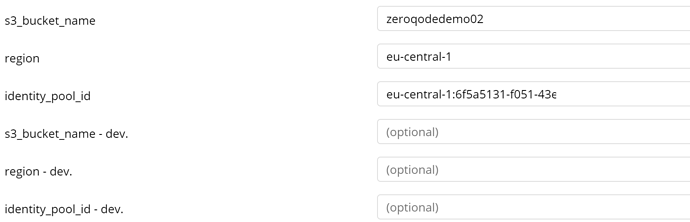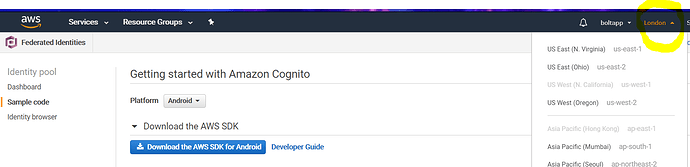Hi, zeroqode team,
Thank you for your recent plug-in, AWS file uploader. However, I got this message. I tried all efforts which this forum recommended. But I failed. Can you help me?
Hello @lee.seungju
I would recommend you check our documentation on the plugin - https://docs.zeroqode.com/plugins/aws-file-uploader-plugin and demo setup. 
There may be a issue with your key or bucket permission setup, check the browser console.logs , provide more details.
Thanks 
Of course, I followed your guidelines, but it did not work.
Do I need access key for the public access?
Hello @lee.seungju
I’m not sure I follow, what do you mean?
In plugin settings, you do need to have your S3 bucket name, region and identity_pool_id to be set.
Check our demo setup: zeroqode-demo-02 | Bubble Editor
especially workflows to get an idea how it works.
Thanks 
I have the same issue.
Any news on that?
Hello @ff591377
Thanks for reaching out!
I would recommend to check out the documentation - https://docs.zeroqode.com/plugins/aws-file-uploader-plugin
And the plugin demo page - https://zeroqode-demo-02.bubbleapps.io/aws-uploader
for better understanding how to set it up.
Also to get into AWS S3, here you could check out - https://docs.aws.amazon.com/s3/index.html
Thanks for understanding.

Regards,
Dumitru.
This is not the first time I set it and didn’t get this issue before.
Seem to be related to Identity Pool ID that is not. But I check if, delete and recreate it, and always the same issue
Not sure if this was the issue, but I think that the Cognito need to be on the same region that the bucket is.
Hello @ff591377
Thanks for checking back with us. Was the issue fixed for you after the recommendations above or are you still experiencing the problem?
Can you please provide more details on the issue, like your workflow setup, configurations, bucket setup, console.logs etc with steps to reproduce it ; in order for us to help you better.
Thanks.

@Dumitru
The issue is fixed but not following recommendations. I create a new Identity Group but with the same Bucket’s Region and this seem to work. I think you should add this information in the documentation.
Hi there,
I was also struggling with this - the uploader said something like “ID not recognised”. I followed the instructions perfectly but still no-joy.
Then I checked the ID pools vs the S3 Bucket region and saw they were different. The ID Pool Creator (in Cognito) automatically went to “Ohio” for me but I chose ‘London’ for my S3 bucket.
Try deleting the old ID pool and make a new one that has the same region as your S3 bucket. You need to go to the new Region first, then create a new ID Pool within that region. Select the region at the top-right of the Cognito page, as shown below, and then don’t forget to copy into the Plugin at Bubble.
@lee.seungju, if this works, please mark it as a ‘Solution’.
@Dumitru, if this is something that users have to do, please update the documentation to reflect it.
Thanks! 
Hi,
I seem to be having a similar issue. I am getting a 403 and the message displayed says “The AWS Access Key Id you provided does not exist in our records.”
Hello, @notomodungwa
Thanks for reaching out and reporting your issue.
First of all, please let me know if you totally followed the documentation for the plugin: https://docs.zeroqode.com/plugins/aws-file-uploader-plugin
The error message "The AWS Access Key Id you provided does not exist in our records " indicates that there’s an issue with the credentials that you are using. The access key that you’re using might have been deleted, or the associated AWS Identity and Access Management (IAM) role or the user might have been deleted.
We kindly propose you check it first and to let us know about the result.
Best regards,
@Ecaterina, after further investigation, I found that the problem was with credentials as you say. My IAM roles were linked to credentials in a different AWS region (to the bucket). After updating, all worked fine.
Out of interest, does the plugin provide thumbnails when uploading a video, similar to pictures?
BR,
N
Hello, @notomodungwa
Happy to hear that you were able to fix the issue 
Allow me to note that this option is not provided within our AWS File Uploader plugin, so you can preview only uploaded photos, but not videos.
We’ve taken into consideration the ability to add a preview for videos in future updates.
Thanks for the understanding. 
Best regards,