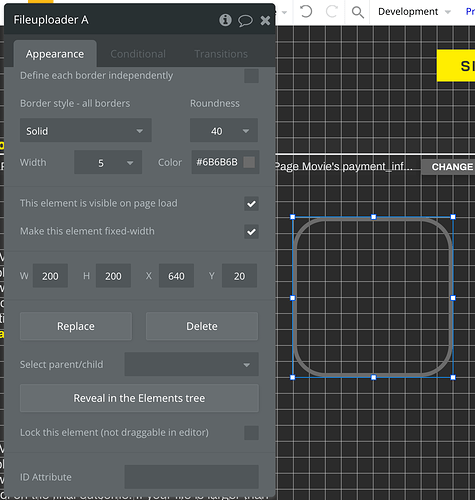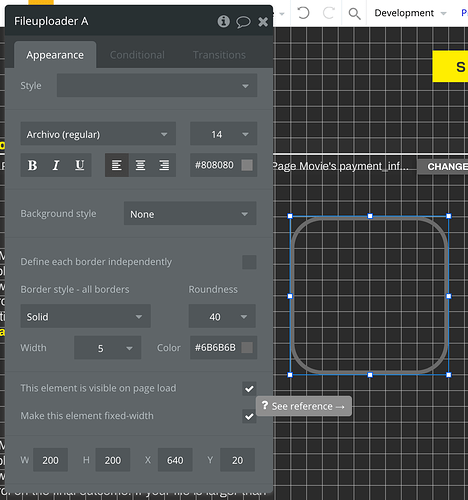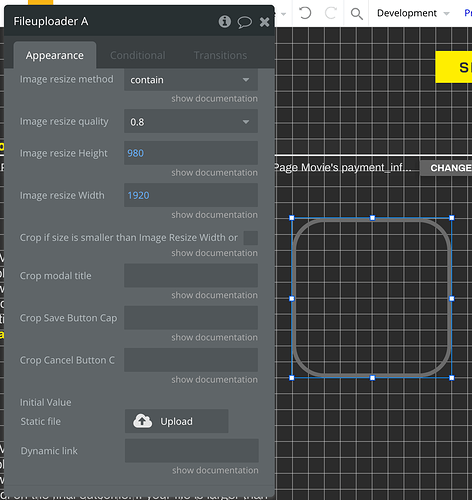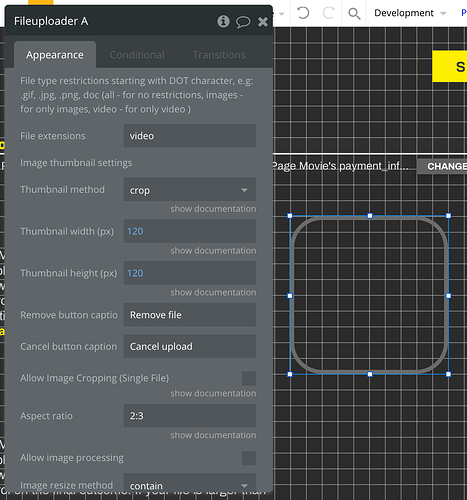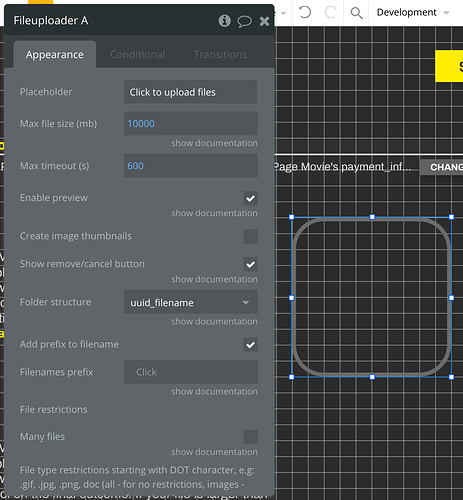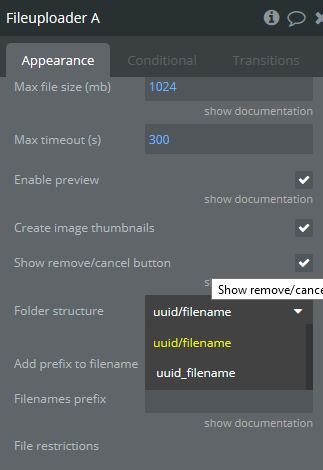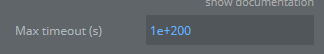Hi Alexandru,
Thanks for your reply. I have several questions in response.
Yes, the timing needs to be set up so it actually keeps the connection alive so library which plugin is based on can actually upload the large file
Do I understand correctly then that this number needs to be a really really high number to accommodate for all possible file sizes, devices and internet connections that my users may have? Is there a limit to how big I can make this timeout value?
Uploading large files is also dependent on Bubble plan of your app, because Bubble Hobby for example doesn’t let you upload more than 2GB, as this is the maximum file storage. And it also limits you to 5GB per upload
I’m uploading things to my own S3 bucket, not Bubble’s, so I’m not sure how this relates. The name of the plugin is “AWS File Uploader No File Size Limits”, so how is Bubble storage limit relevant?
Unfortunately, there isn’t a way to remove the prefix through plugin for NoGUI uploader, because it is set on purpose to differentiate the unique files to be uploaded to your S3 bucket, because AWS overrides the uploaded files with same name
Is there a way to make the random string consistent, having a fixed number of characters, or including a separator, or any other means to be able to remove it with regular expressions for showing to the user?
Even with GUI uploader, we are still adding a unique ID to whether filename, or folder name and then insert the file into created folder
The difference is that if I use the GUI Uploader, when I refer to the Uploader’s filename, I get the filename, not the uuid_filename. With the NoGUI Uploader, the filename is zq_randomstringfilename. Is there a way to use a hidden GUI Uploader triggered with a workflow or something of that sort?