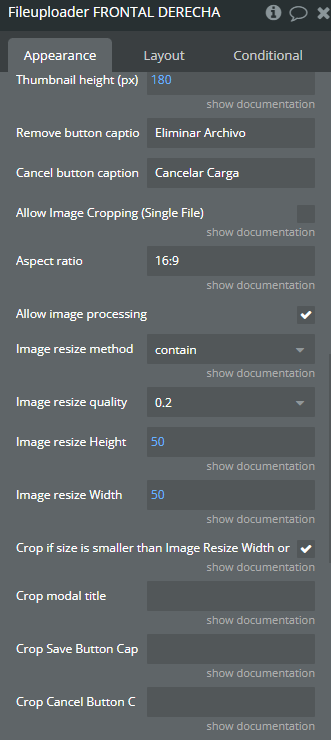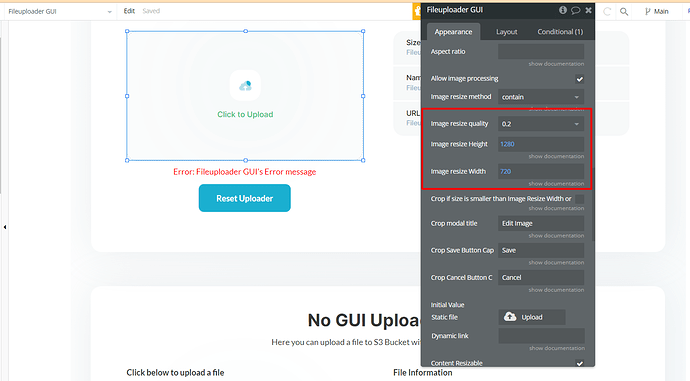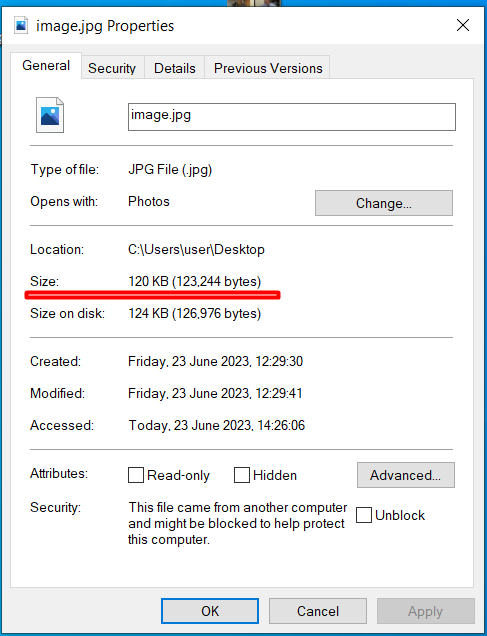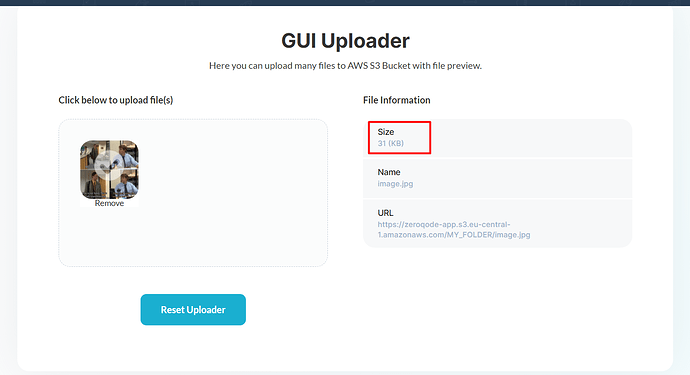Buenas Tardes Estimados.
Estoy intentando disminuir la calidad de la foto que cargan los usuarios, pero no funciona la configuración que muestro a continuación.
Note que funciona con CROP, pero aun así la calidad no es tan baja como deseo (Me interesa que sea de 500 kb por foto debido a que posteriormente consumo las imágenes y genero un PDF que envió por correo y como este lleva 14 fotos al ser muy pesado no se envía)
¿Puedo lograr que las imágenes que se suban sean de 600 kb colocando un limitante en las fotos que se van a cargar de 3 Mb como máximo?
O bien como le puedo hacer para que el complemento “Bubble page to PDF converter” al generar el PDF este no pese tantos MB para poder enviarlo por correo.
Atento a sus comentarios y/o dudas.
¡¡Saludos!!