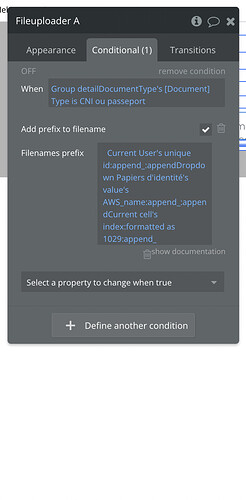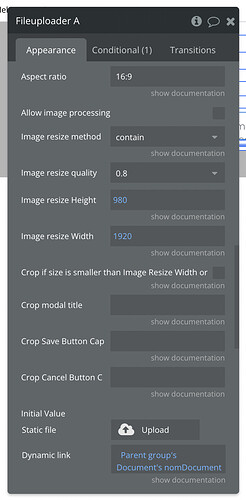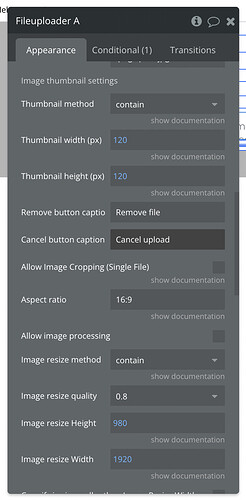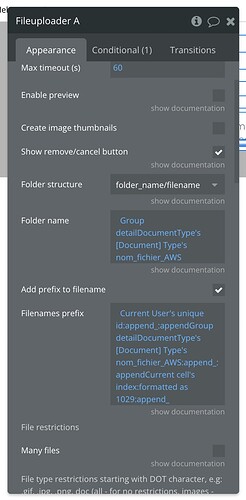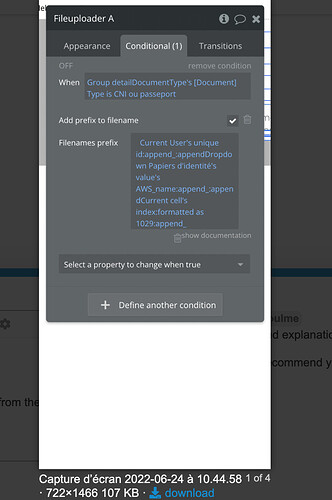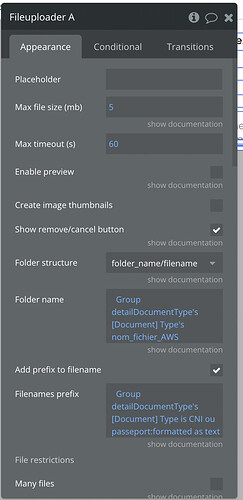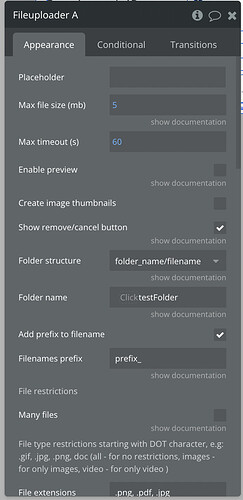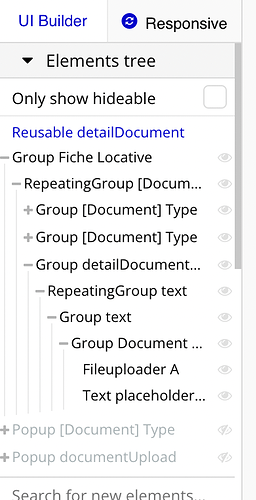I’m using the “AWS File uploader” with a the “add prefix” option, but I get a wrong url where the prefix is written twice :
Here is the configuration of the element :
The url I get is the following :
“https://xxxxxxxxxx.amazonaws.com/payslip_month/1655297182307x765525130185196700_payslip_month_3__1655297182307x765525130185196700_payslip_month_3__Picture7.png”
Where “1655297182307x765525130185196700_payslip_month_3__” is the prefix, when the right url should be : “https://xxxxxxxxxx.amazonaws.com/payslip_month/1655297182307x765525130185196700_payslip_month_3__Picture7.png”
@Ecaterina any help would be appreciated !