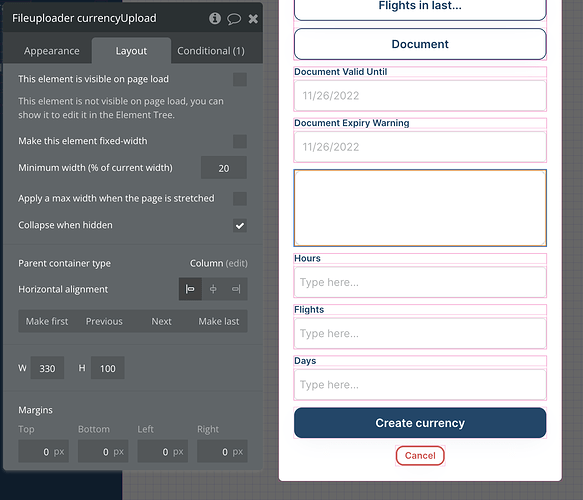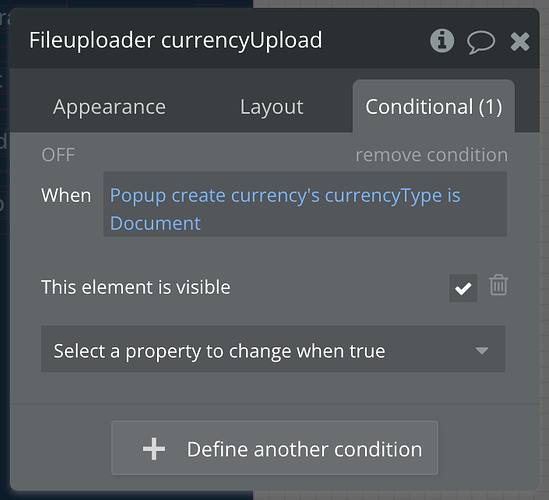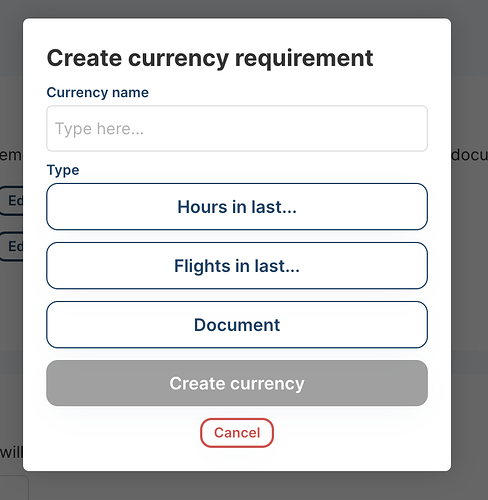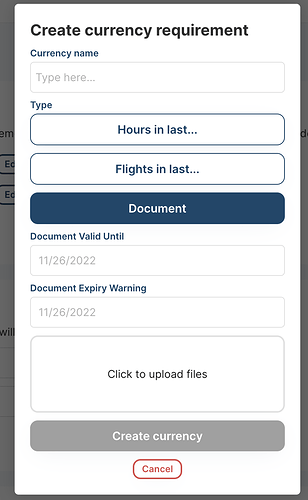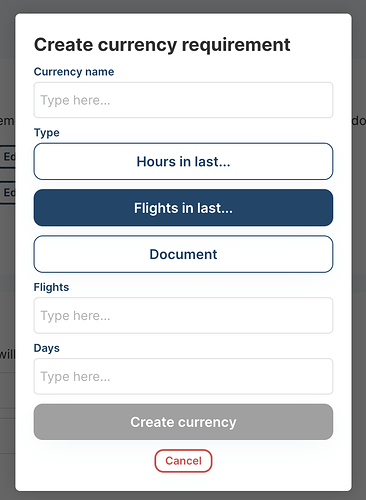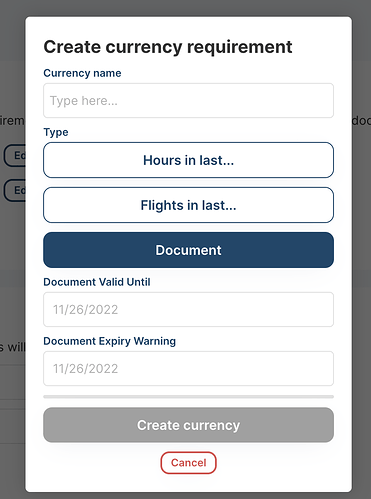I have an AWS Fileuploader in my popup, which displays correctly initially when state is X. When I change state X to Y, the uploader is no longer visible, correctly. But when I change back from Y to X, the fileuploader collapses to a couple of pixels. It is technically still clickable to upload a file. What can I do to fix this, or is it a bug?
Detailed explanation:
I have a file uploader in my popup.
The file uploader has a conditional that it is visible when a popup’s state is Document. It is not visible on page load.
My popup’s default state is empty so when the popup is opened it isn’t visible, correctly.
When I select document, a workflow runs to change the state of the popup to Document. The fileuploader shows correctly.
If I click another item e.g ‘Flights in last…’ the state of the popup is changed to a different value and the fileuploader correctly disappears.
However, if I want to go back and the state is changed back to document, the fileuploader collapses: