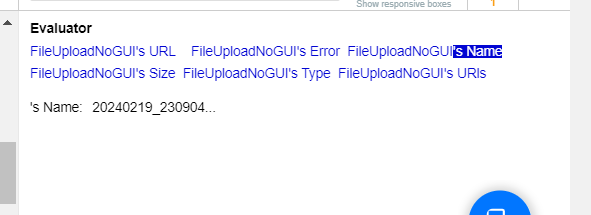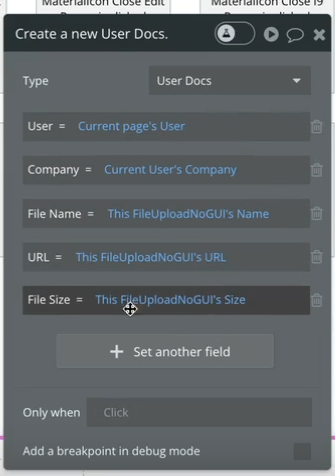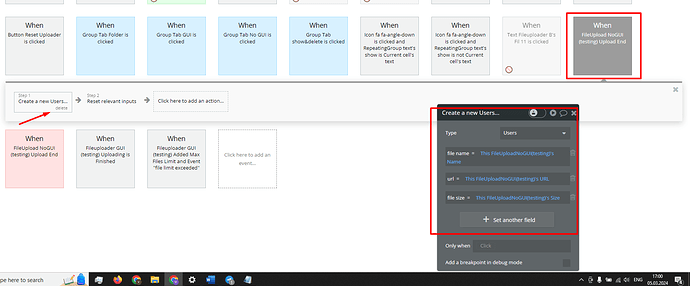I’m having multiple issues with the AWS Fileuploader.
-
In Version 1.162.0 the FileUploadNoGUI does not work (no files are getting uploaded). I have confirmed that it works in older versions (which I have backed down to).
-
Backing down to 1.154.0, the FileUploadNoGUI uploads files, but there are odd issues: If I upload files and then remove them and try and add more, it just re-displays the first one without allowing additional ones to upload.
-
I seem to be unable to remove files from S3. This used to work and I have double-checked access settings on the AWS side. The plugin doesn’t return any error when attempting to delete files, they just don’t go away.
As some additional troubleshooting, I turned on the Javascript console and received the following errors on 1.154.0:
- On uploading a file, the file uploads and appears in S3, but returns a 400 PUT error.
- Attempting to delete a file returns a Uncaught (in promise) TypeError: Cannot read properties of null (reading ‘1’) at eval (AWS-File-uploader—Any-size–action–Delete-file-.js:3:2895)
As a final note, I’m using the FileUploadNoGUI so that I can customize the file display of images / files along with the delete buttons etc. I assume that’s the right method?