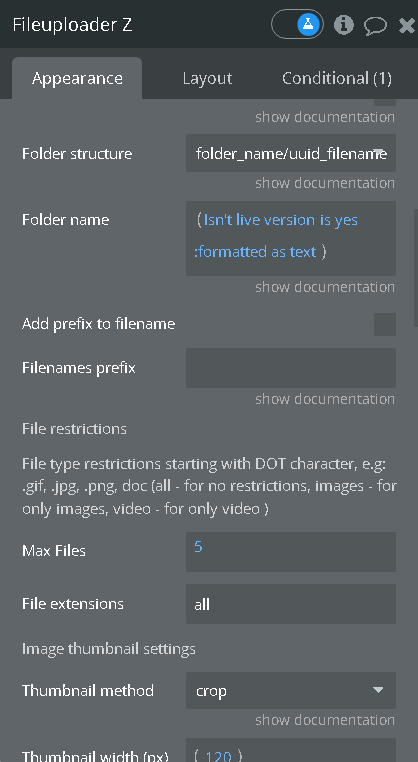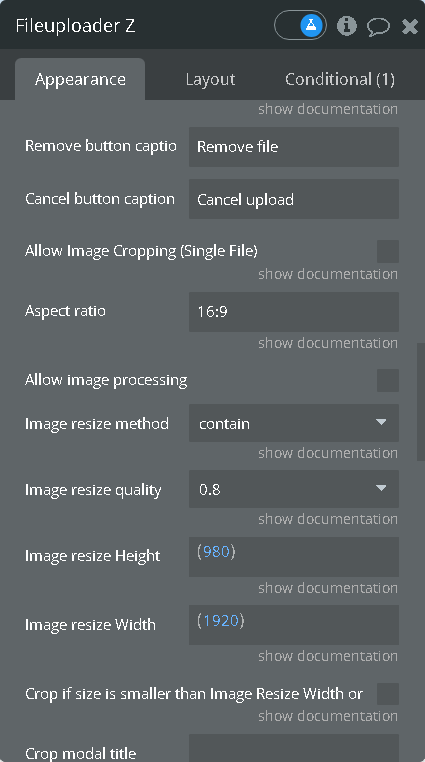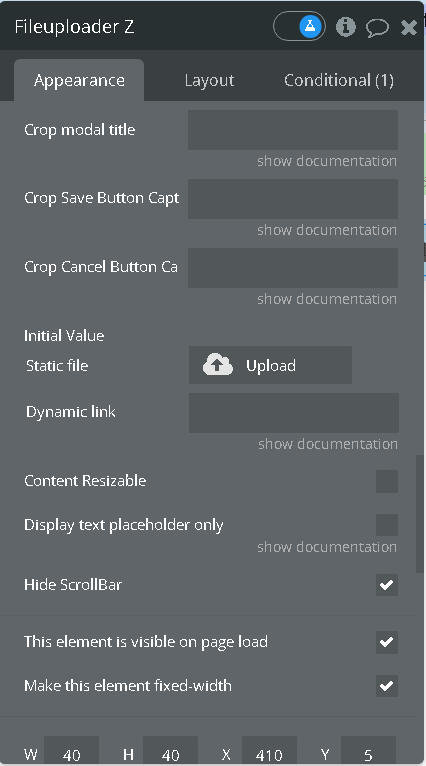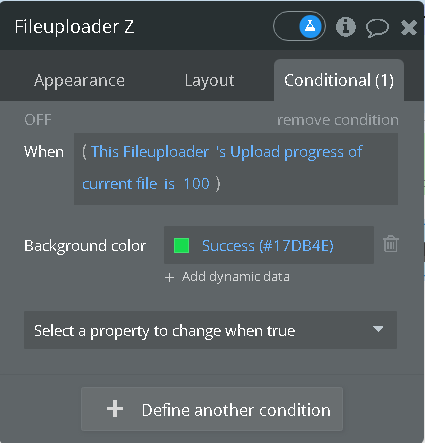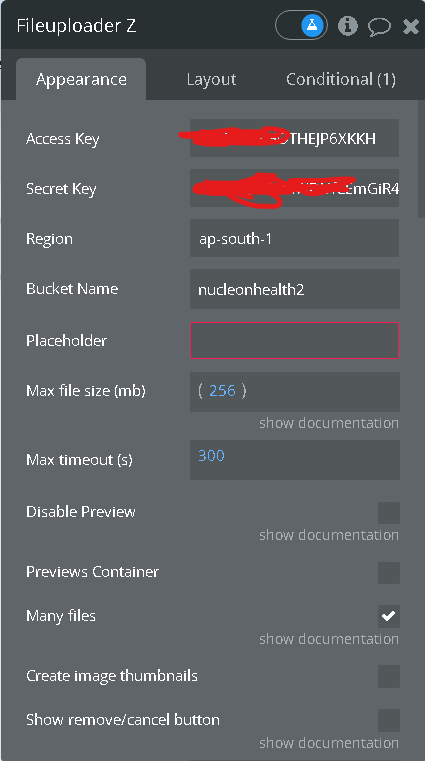Hello @nikmightynik,
Thank you for reaching out to us again!
Could you please provide more details about the specific issue you’re experiencing and which uploader element you are referring to? I’ve conducted tests on my side, and everything seems to be functioning as expected. I’m committed to resolving any issues you may be facing  .
.
Regarding the “Session Token” field, it is necessary if you decide to use the temporary credentials from the “Create Temporary Credentials” action introduced in recent versions. If you prefer to use the original keys, you have to leave this field empty.
Concerning the element not being clickable, could you please verify the settings in your uploader element to ensure that this option is enabled?
Best regards