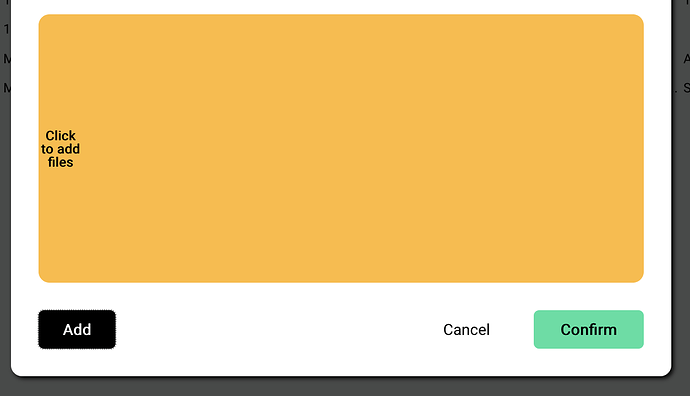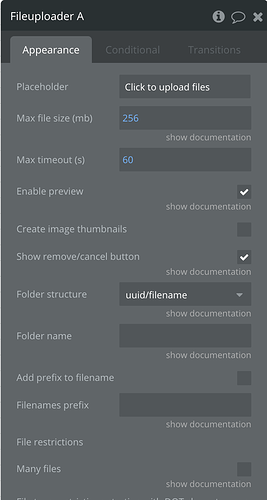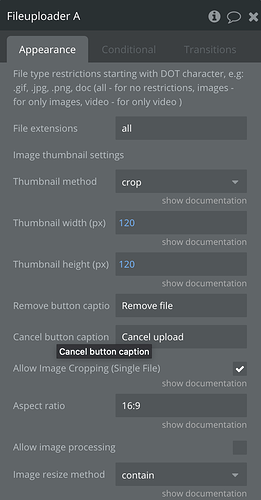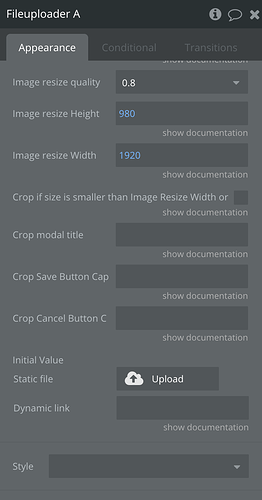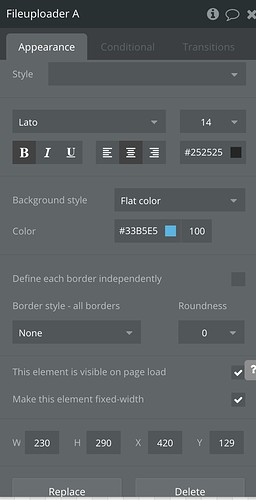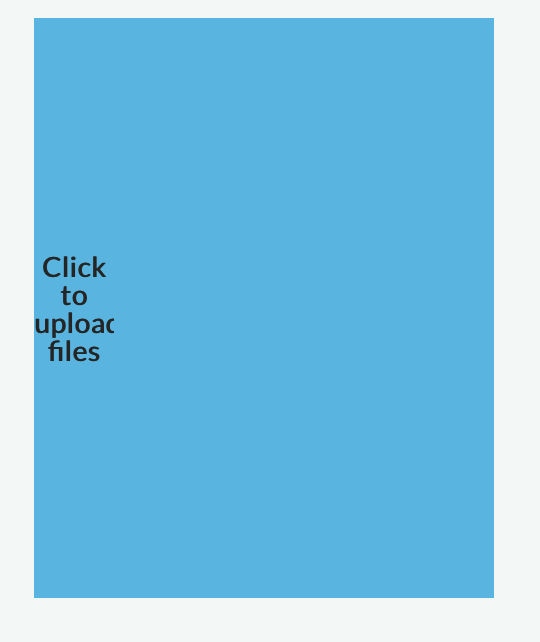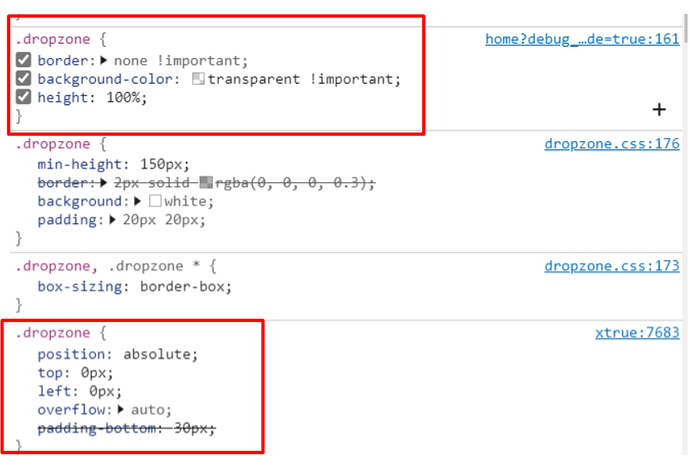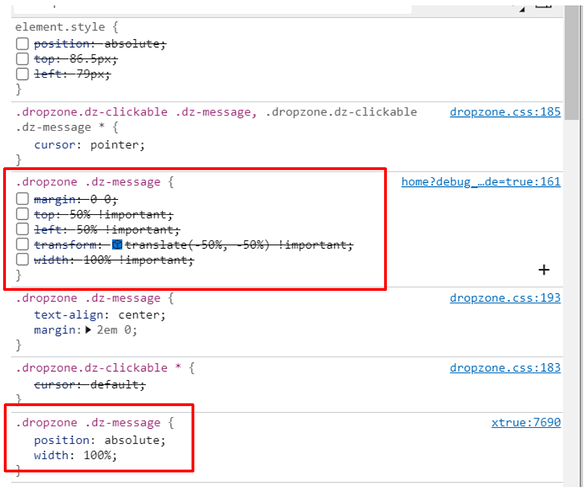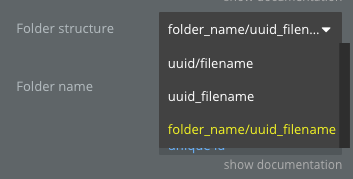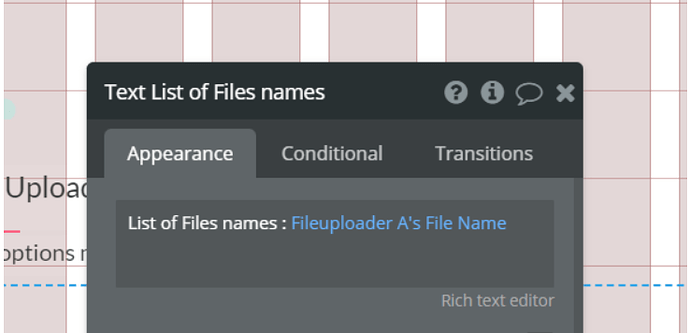Hi,
I am experiencing kinda weird problem. When I load my page, the File uploader element comes normal-as-intended-size (I made it orange for contrast), but the file “drop zone” in that element is just like 20 px width from the left side (as seen from the thinness of the placeholder, which I centered).
Weird is that as soon as I upload multiple files and they get displayed, the drop zone correctly stretches and becomes the whole element size. So the problem is just when no files are uploaded. Works same on multiple browsers.
Could you help me?
I provide the screenshot below.