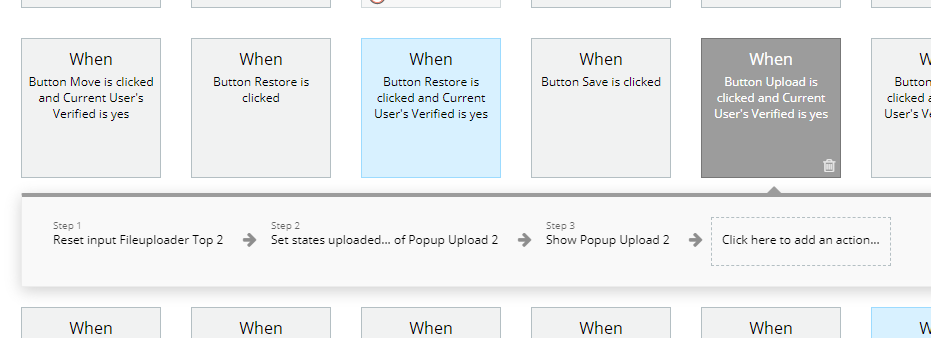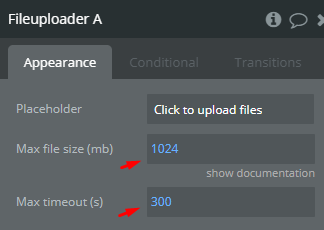It looks like the AWS S3 Uploader plugin is working great, except files of a certain size are not uploading properly and get stuck. A user experienced this twice while trying to upload a 500mb file. Here (Loom | Free Screen & Video Recording Software) you can see it’s completely stuck at 13.46%. My guess is there is a file size limit being hit and it stops.
Another separate issue we face is the plugin is not resetting the uploader when we ask it to in the workflow. This means someone has to refresh in order to upload again. Image below of our workflow: