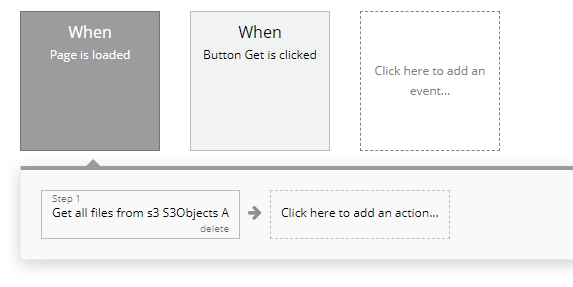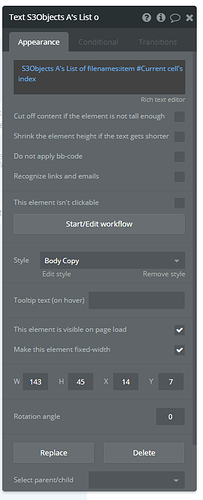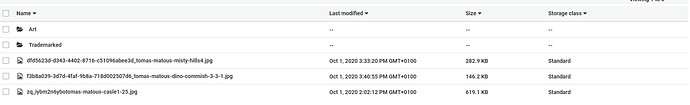So I am connected to my S3 Bucket and I am able to upload files with no issues. Currently, I am not able to GET files from my S3 Bucket…
I have the S3Objects element on the page and when page loads and on “Get” button I am running the workflow “Get all files from s3”. I know it’s not working as I am using the data “S3Object A’s List of filenames:firstitem” which is empty. I have tried many combinations. I can confirm the bucket is not empty.