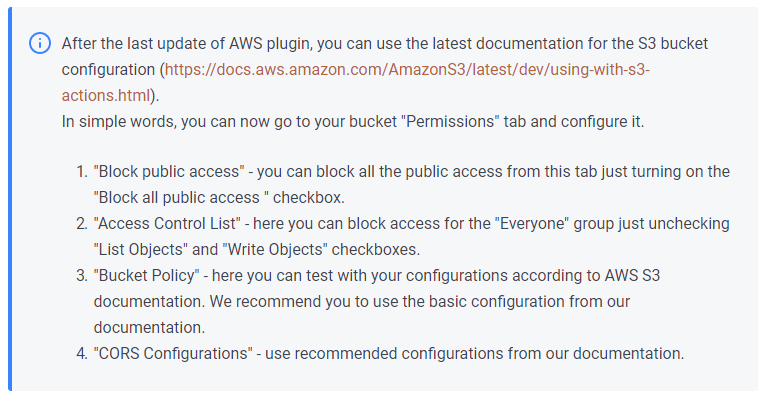Hi, I’m able to upload, retrieve and delete files fine now. Thanks to @Dumitru for helping me with my problems. 
I’m now looking at making my AWS bucket more secure since everything but my CORS policy is public. So I’m looking at the permissions section of your tutorial: https://docs.zeroqode.com/plugins/aws-file-uploader-plugin
I’m testing these one at a time individually, and getting some issues:
- On number one “Block public access” I’m just getting 403 forbidden when uploading.
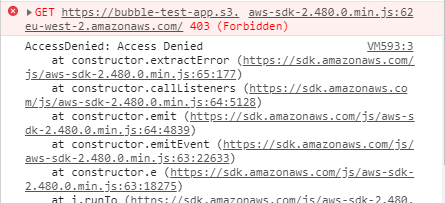
-
Same error as #1
-
Not sure what to do here, unfamiliar with AWS’ actions as outlined here: Amazon S3 actions - Amazon Simple Storage Service
-
Works great.
Honestly not very familiar with AWS settings, would appreciate any help, thanks