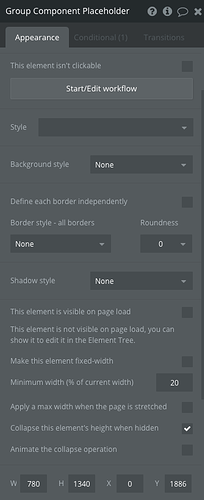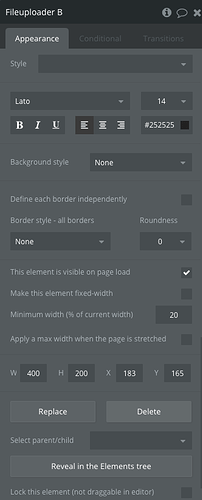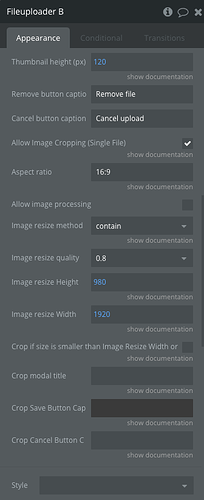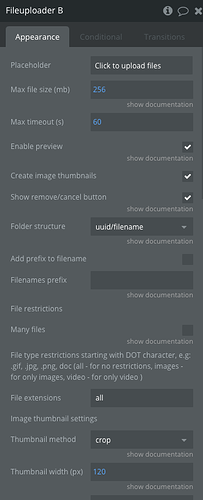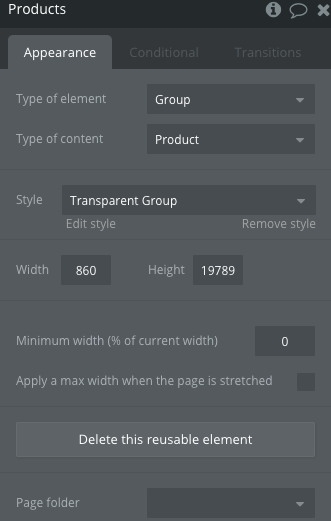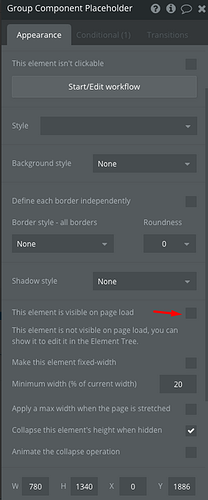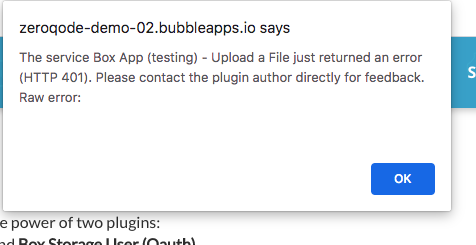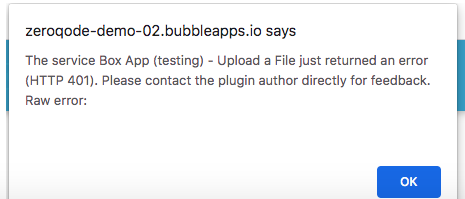Hi, I just signed up for the AWS uploader plugin and followed the AWS storage setup instructions. I tried to place the AWS fileuploader A, the bubble file uploader, and the AWS noGUI uploader into a blank group to test. The AWS fileuploader A shows after I chose a solid background color but nothing happens when I click. The bubble uploader works fine and the noGui uploader generates the following error:
I’m currently on version 1.51. Any help would be greatly appreciated!
Update: I did additional testing and I was able to use the Uploader and upload files to my AWS account on an empty test page on my app. However, this issue occurs whenever I’m trying to add this element inside a reusable element. Any recommendations?