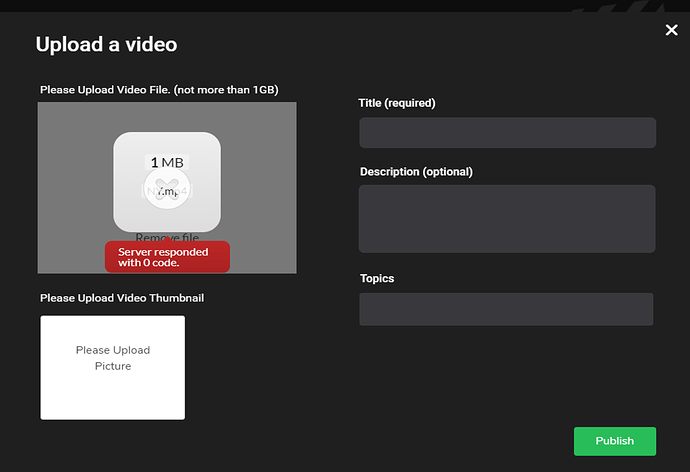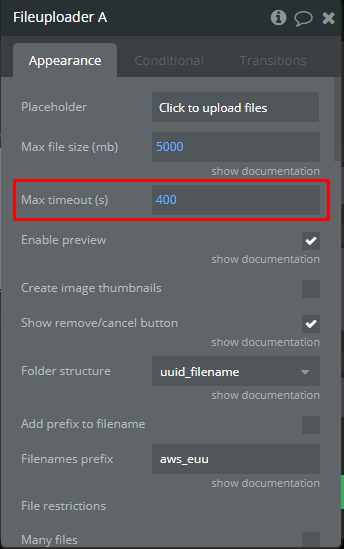Hi,
I tried to integrate AWS file uploader by downloading your plugin and following closely your guide. Once I informed the plugin about the identity pool id, region and bucket name. Unfortunately, after uploading a picture I can’t find the file uploaded and the S3 storage of AWS is still empty. Could you please support me in this action ?
The tasks I did are the following one:
- Create an account
- Create identity pool
- Edit policy of the identity pool
- Create a bucket
- Edit the permissions section of the bucket as showed in the guide
- Download the plug in and indicate the identity pool, bucket name and region
Thank you for your help and happy to share with you all the information you need.
Best,
Anthony