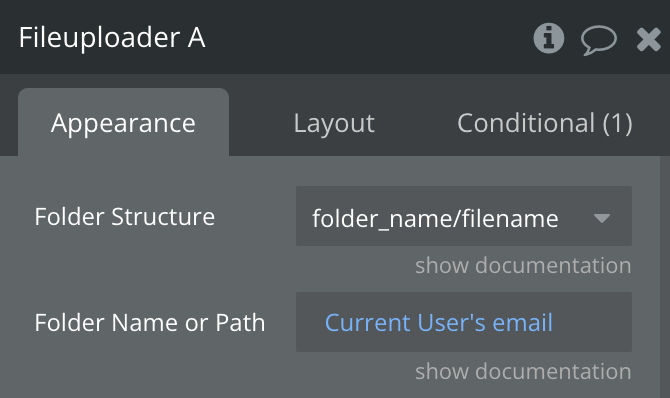Hi @dalbrecht,
Thanks a lot and apologies for the delayed reply over the weekend 
I’m not sure why this behavior started happening, and I don’t think it’s because of any special characters. As mentioned earlier, after my testing, I noticed that adding “.com” to the end of folder name completely breaks the uploading process.
The issue seems to have appeared suddenly. I am aware of usecases that also use the email as part of the folder in older versions, and it worked as expected. Also, I have tested with previous version where I knew that the email as folder name has to work, however, it still did not. My guess is that Bubble made some changes that affected how the folder name is processed.
Unfortunately, due to the holiday season and increased workload for the developers, I’m not sure they’ll be able to prioritize this issue. However, I’ll still send a message to the developers to try and update it as soon as possible. I’ll let you know as soon as I have some more information!
Please let me know if there’s anything else I can help you with 
Best regards 
Browse all Zeroqode Plugins for Bubble