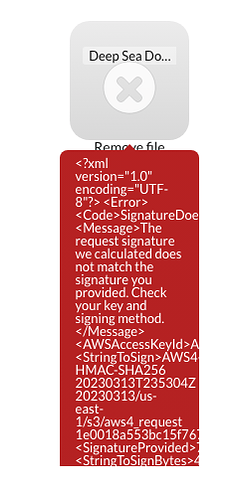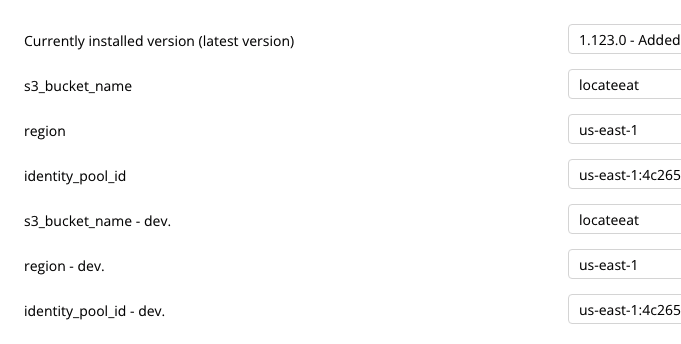I am using the AWS uploader (with GUI) inside a pop up window. I have “Allow image cropping” on. When I start the upload the crop window pop-up opens behind my pop up window. So I am not able to access the AWS uploader “crop the image” window until I hide my pop-up window that has the AWS uploader placed.
Is there a way to force the “crop the image” window/popup to come up on top of my popup element in place of behind it?