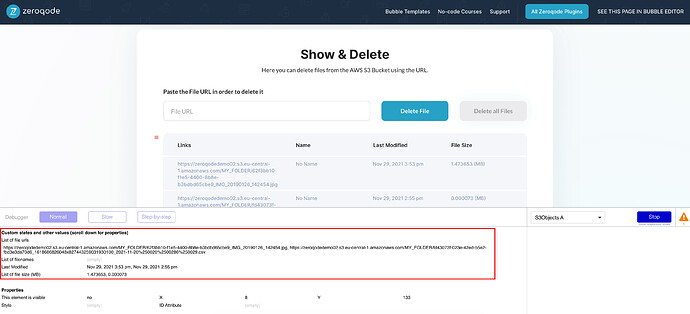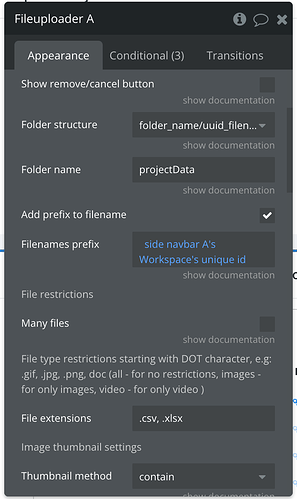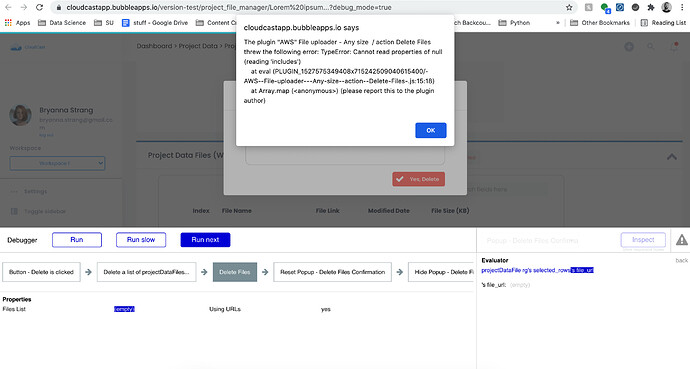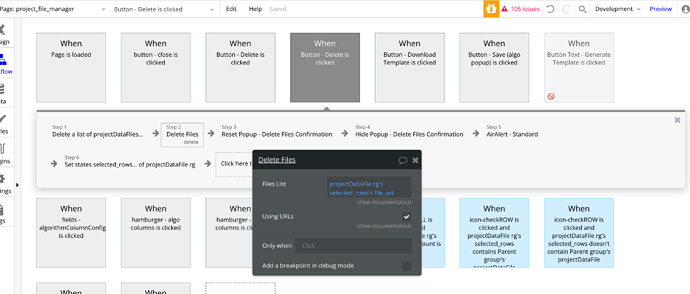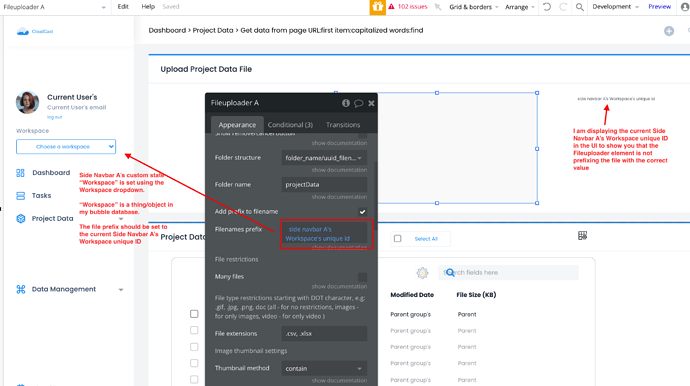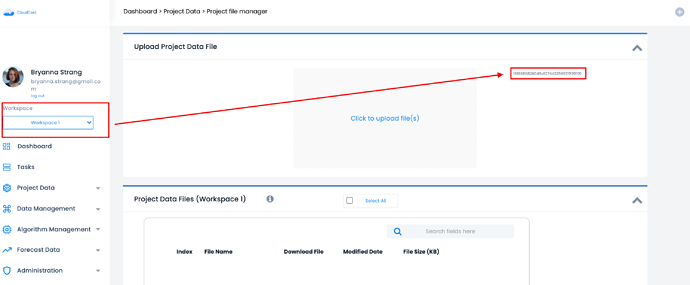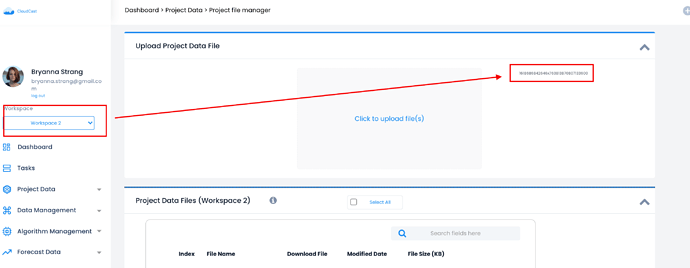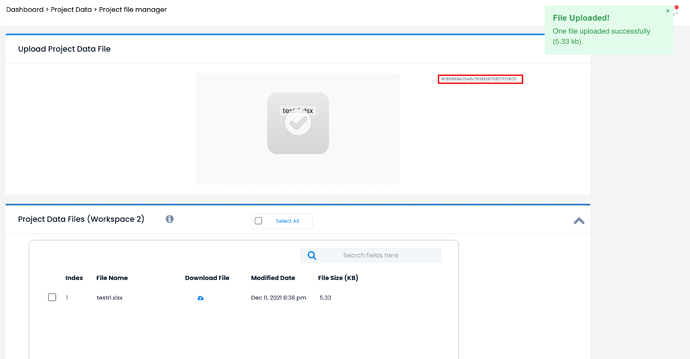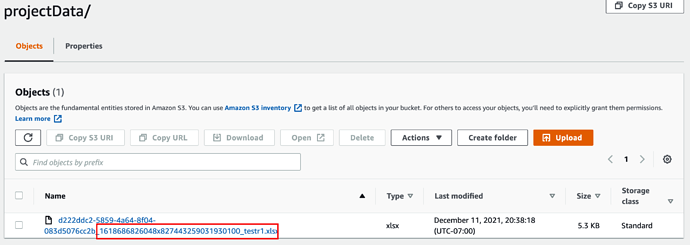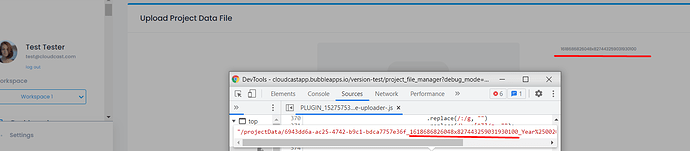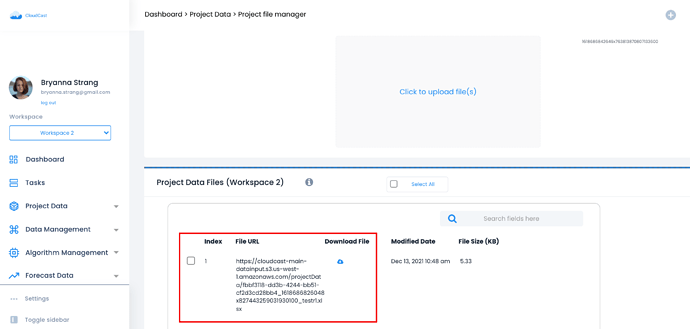Hello,
I have taken a look at the update and can confirm that the list of filenames are being returned. Thank you! However, I’m still facing an annoying issue with the filename prefix feature and I desperately need it to work.
I’ve tried several workarounds to get the file prefix to work, but have not had any success. As a reminder, in my app, the file prefix can be updated based on a custom state of a page element. Here are my observations. Please take a look and let me know if this is user error or in fact a plugin error:
In my app, I have set the Filenames prefix to “side navbar A’s Workspace’s unique ID”. Side navbar A’s Workspace is set using the dropdown menu as shown in the screenshot below. I have also added a text box to show the current workspace’s unique id which should be the filename prefix.
When the page is loaded, the dropdown value default’s to the user’s first workspace (in this case workspace 1). This also triggers the side navbar A’s workspace custom state to be set to workspace 1. Please note the unique ID of workspace 1 → 1618686826048x827443259031930100.
Now, before uploading any files using the uploader, I change the workspace value using the dropdown to Workspace 2. This sets the side navbar A’s workspace value to Workspace 2 and the appropriate unique ID is displayed in the text box —> 1618686842646x763813870807133600.
Now, I upload a file using fileuploader A element. I expect that the file name will be prefixed with the current workspace unique ID (1618686842646x763813870807133600). However, when I view the file in my S3 bucket, the filename prefix is incorrect as it is still using the previous workspace unique ID (1618686826048x827443259031930100)
In summary, it appears that the filename prefix value is not dynamically updating in the plugin even though it is clearly working in Bubble as proven by the text box always showing the correct value. Please take a look into this.