Hi
I am trying to use the AWS file uploader plugin. The GUI image preview leaves a white square behind the preview cell. Does anybody know if can it be made transparent or to choose another color?
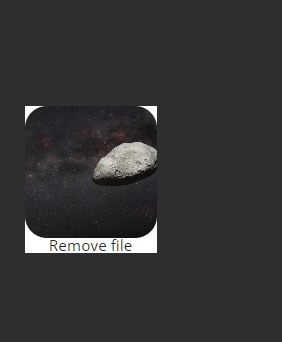

Hi
I am trying to use the AWS file uploader plugin. The GUI image preview leaves a white square behind the preview cell. Does anybody know if can it be made transparent or to choose another color?
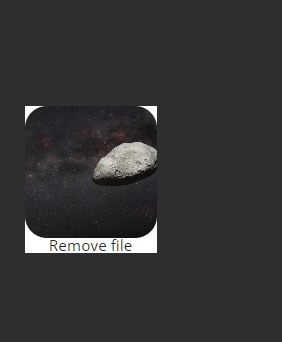
Hello, @henrikuustalo
Thanks for reaching out.
I need to note that the white square behind the cell is a part of the plugin element. On this square is placed the “Remove file button” and error code in case it appears.
Unfortunately, it can’t be removed.
We are sorry for the inconvenience.
Best regards,
I see, but is it possible to change the color for this?
Hey, @henrikuustalo
Please allow us to check this with our team and revert with feedback ASAP.
Best regards,
Hi, have you managed to find some information related to this topic?
Hello, @henrikuustalo
I’ve discussed this with our team and need to note that the problem with the white square appears only on New Responsive Engine.
Thus, we are working on removing it.
Once it will be ready, I will let you know, so you will be able to update the plugin.
Best regards,
Oh, thats wonderful. Thank You!
I have another question regarding this element. Should this also work in a floating group?
Hello, @henrikuustalo
Yes, the plugin is working in a floating group too. In case you need any additional help - let me know.
Best regards,
Hello, @henrikuustalo
I am happy to notify you that we have updated the plugin and removed the white square from the plugin element.
Please update the plugin to the latest version ( 1.122.0 ) and give it a try.
Best regards,
Hi, thats nice. Alrhough I update and tried and the box is still there for me. Are there any Settings that I have to update?
Okay, there is no white square if I turn image preview off.
Hello, @henrikuustalo
Happy to hear that.
In case we can help you with anything else - let me know 
Best regards,