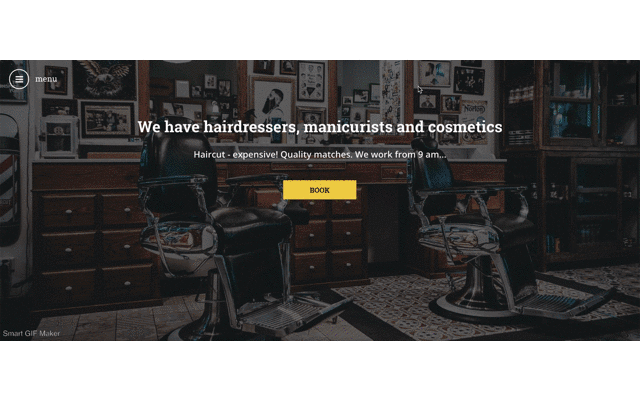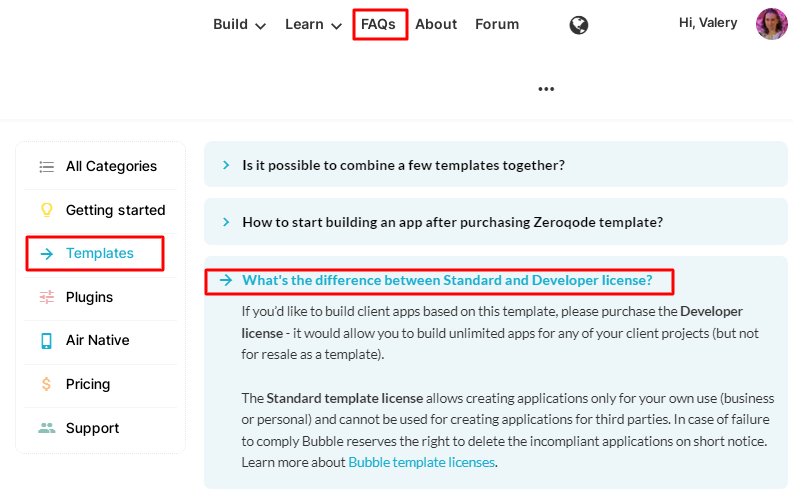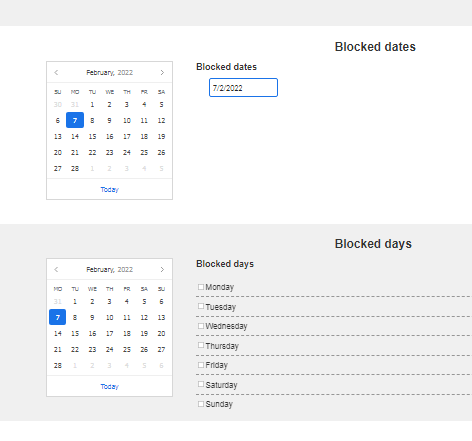Hola, @juanda13131327!
Thanks for your question!
Unfortunately, we provide support services in English only. Thus please find my replies to your questions below.
As I understood correctly you want (1) to buy the template License and (2) to clarify how is possible to block Sundays using our template “Barberly”.
(1) As for License purchasing, you can read all the information and find out what the difference is between the two types of licenses by the link. Right here you will see answers to the more Frequently Asked Questions as well.
(2) Regarding your second question about blocked Sundays. Please note that at the moment in the template “Barberly” the calendar functionality is implemented manually in Groups and Repeating groups. This calendar version doesn’t have the ability to block dates/days. In order to achieve your goal, here is necessary customization that requires you to have advanced skills in Bubble.
Therefore please let me suggest you replace default calendar functionality with a free plugin named “Air Date/Time Picker”.
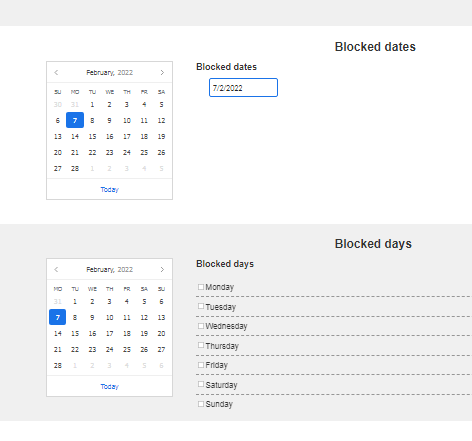
This plugin allows locking dates but please note that you will need to change existing template functionality for this plugin, and this also requires some special Bubble skills.
The Demo version and full information about other advantages of the “Air Date/Time picker” please read here. You can install this plugin (as well as any of our other ones) in your app based on the purchased template.
If you have any other questions please let us know.
Regards,