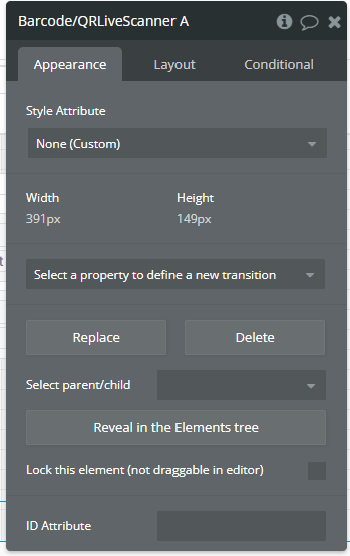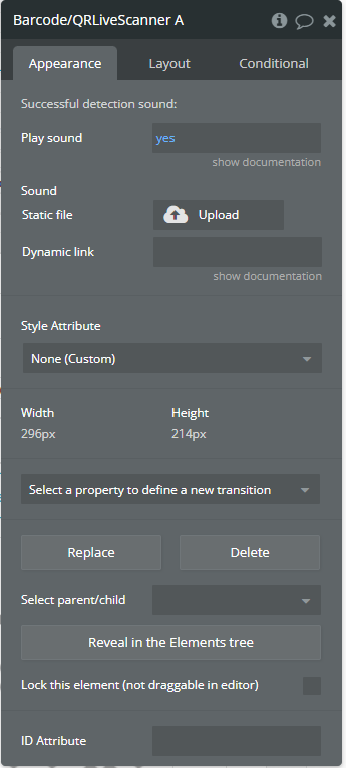Hello. There seems to be differences between the scanner available in my editor and the scanner in the demo. I’ve pasted the group I needed from the demo into my app, but my page says missing element. If I replace it with the element available in my editor, there are two differences: 1. The result in my app is a string of incorrect digits where the demo result is correct. 2. The element options are different in my editor and the demo editor.
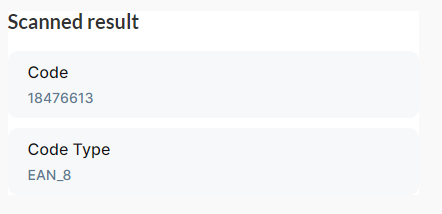
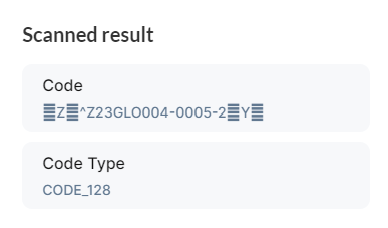
Hi @cramburgy,
Thanks for reaching out and apologize for any inconvenience this may cause. 
Can you please add our Support Team email to the list of collaborators to your application and provide me a link to your application? This will allow us to check the plugin element in your app and fix this problem. Please also mention on which page you are using the plugin.
To add our Support Team as a collaborator, you need to do the following steps in the Bubble Editor:
Settings > Collaboration > Add email support@zeroqode.com
Note: avoid the warning message regarding the plan, as we are an agency and you can easily add us to your collaborators.
Hope to hear from you soon.
Best regards,
Gulce
Hi Gulce. I’ve added the email. The page is job_scanner. Thanks so much for your help!
Hi @cramburgy,
Thanks for providing access!
The issue you encountered was related to the version of the plugin you were using. I have upgraded the plugin to the latest version, and now all the fields are available. 
Also, I would like to note that copying the settings directly from the demo page will cause errors and problems with your page setup. Please use it only as an example and recreate it manually on your side.
If I can help you with anything else, please let me know.
Best regards,
Gulce
Thank you so much for your help Gulce! Is there a way I can keep up with updates?
Hi @cramburgy,
Glad to be helpful. 
I’m afraid, not. You need to check it from the Plugins tab if there is a new update available.
Let me know if you have any further questions.
Best regards,
Gulce