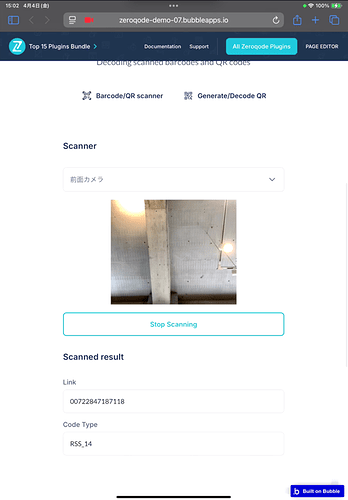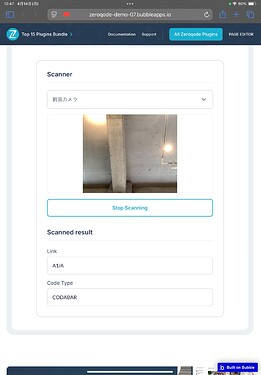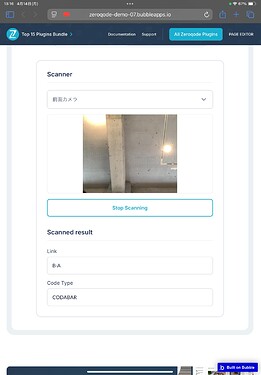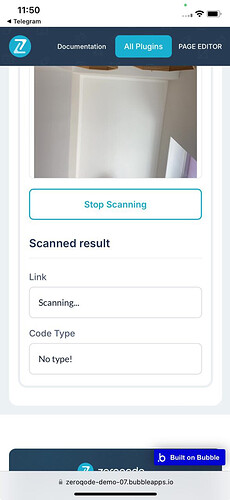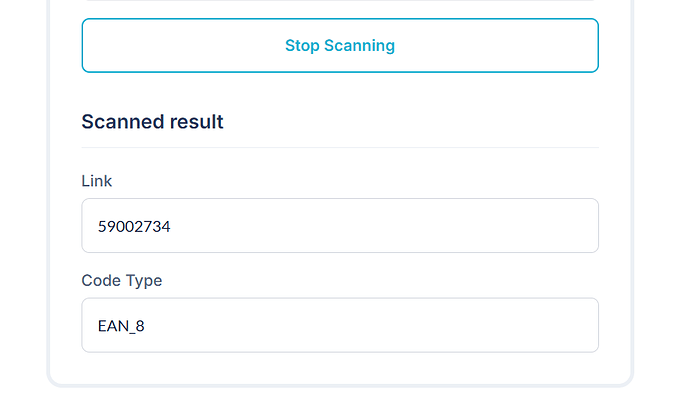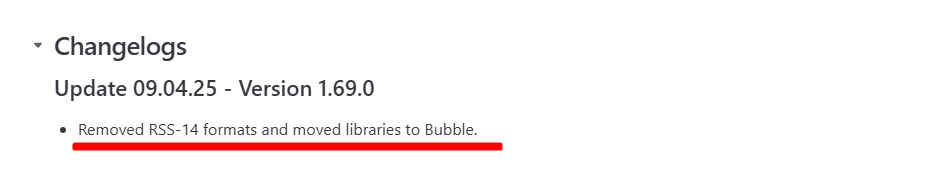I am using the QR code reader plugin.
I use this plugin on my iPad.
If I leave the camera running on my iPad for an extended period of time, it reads the mysterious barcode (RSS_14) link.
The time it takes for this problem to occur is erratic, sometimes 30 seconds, sometimes over an hour.
Also, when this problem occurs, the values continue to be entered even after the camera is restarted and the page must be reloaded to work properly.
The iPad we are using is as follows
— iPad —
iPad Pro (11 inch)
iPad OS: 18.4
Browser Safari
—
Any suggestions on how to address this error?