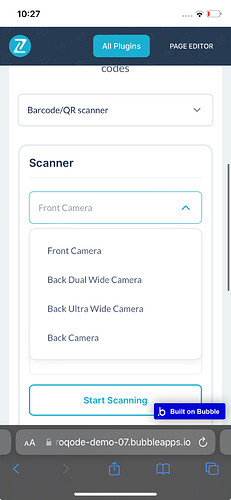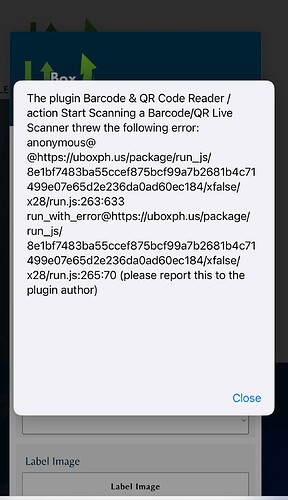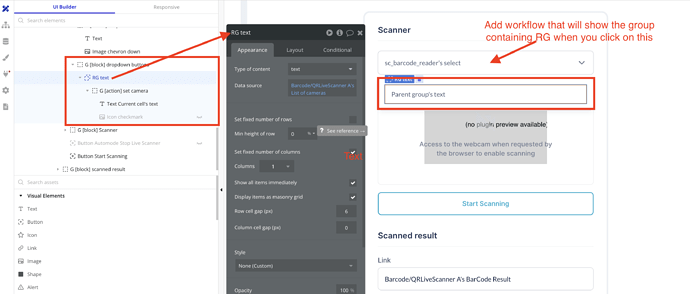Whenever i use this app it uses the front camera of my iphone. So it never gets to work. Whats the workaround for this or any settings that i miss?
Hello @uboxbubble,
Thank you for reaching out and for your purchase.
I’ve received your message via intercom and have also responded there to ensure you receive our assistance promptly. To clarify, the Barcode & QR Code Reader plugin is designed to support all available cameras on your device, not just the front camera.
To assist you more effectively, could you please provide some additional details regarding your experience? Specifically:
- Have you had a chance to explore our Demo page? It’s a great way to verify if the application is recognizing all cameras on your device. If you still can use only the front camera, please let us know the specific model of your device and the iOS version it’s running on.
- Can you also share screenshots and screencasts of your workflow setup, plugin element, the issue you see, and the expected result, for screencast recording I can suggest using the Loom tool.
- Have tried with another device and if it was the same result?
These details will help us reproduce your setup on our side and look into it.
Thank you once again and looking forward to your reply.
Best regards,
Stephan
Im trying to follow the steps on the guide but the names of the camera wont appear. It seems to be kinda difficult to folllow the steps as it didnt indicate if i need to place it in a repeating group or just a group. Also im getting an error when i start the scanner.
Hello @uboxbubble,
Thanks for reaching out to us and my sincere apologies for the late reply over the weekend. 
I’m sorry to hear about the challenges you’re experiencing with our plugin. Could you please let us know which version of the plugin you are currently using? Additionally, I recommend checking out our demo editor, where you can find an example of how to configure the plugin.
To better understand your situation, could you share more details about your setup? It would be helpful if you could describe your setup and the process to replicate the issue on our end.
Kindly include screenshots and video captures of how you’ve configured your workflow, the plugin elements, any conditions applied, and detailed instructions for replicating the error from our end.
These details will help us understand and reproduce your setup on our side and look into it with our dev team.
Thank you once again and looking forward to your reply.
Best regards,
Stephan
I actually have deleted the workflow and removed this plug in from my app because of the challenges and instead opted to use a bluetooth scanner. Pending cancelling the subscription, I want to give it a last try before cancelling. The challenge Im facing about this plug in is on how to set up the camera list. I have checked your demo page but it doesnt say whether to use a repeating group, a group and how to show the camera available because i used a repeating group and every option i can see (front camera, back camera) it should be on its individual box for me to be able to choose one.
There’s also an error which i have sent a screenshot, i can use the front camera before (which is useless) until that error came. Just please tell me how to set up for me to be able to choose a camera. Is it repeating group or what. In your demo it just says Group (Block).
Hello @uboxbubble,
Thank you for your message.
To replicate the camera list as seen on our demo page, you can create a Repeating Group (RG) within another group. This RG should fetch its data from the plugin’s element state (List of Cameras). Subsequently, you can establish another group inside it to present this data similarly to our example. Additionally, incorporating a workflow to trigger the opening of this group will be necessary. Alternatively, you may directly copy the setup into your app and tailor it to fit your specific needs.
Regarding the issue you’ve encountered, we will need more information to assist effectively, as we were unable to replicate the problem on our side. Please provide screenshots and screencasts detailing your workflow setup, the plugin element, the encountered issue, and what you expected to happen. Also, please record the video in step-by-step mode so we can see where it pops up.
We appreciate your understanding and patience and hope you find this guidance useful. 
Looking forward to your reply.
Best regards,
Stefan