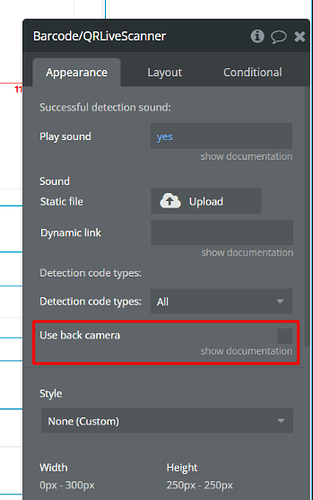I am using the barcode reader. I have been looking for the ability to make this experience better for end users.
-
For example, the camera frame (in the demo and in my app) takes up 1/3 to 1/2 of the screen. Can I make the image render bigger for mobile users? If so how?
-
It seems that the camera is unable to read normal sized QR codes and it’s also quite slow to read these codes. For example, I have to hold it perfectly up to the scanner and be just a few inches apart. It doesn’t compare well to other barcode reader experiences. Can it read images faster or further away?
Even in great daylight and very steady camera conditions, I am finding the camera reader is still not getting the barcode as expected. i’d love to hear how others are making this plugin work for their needs.