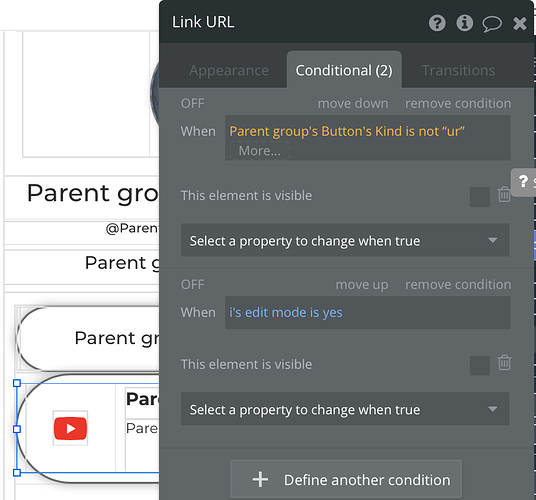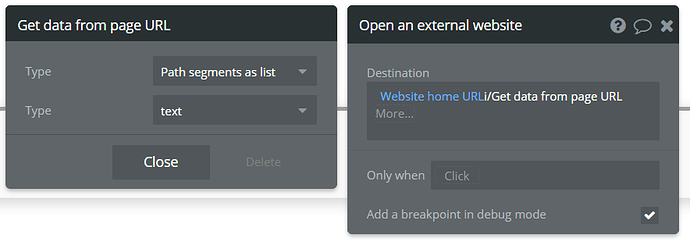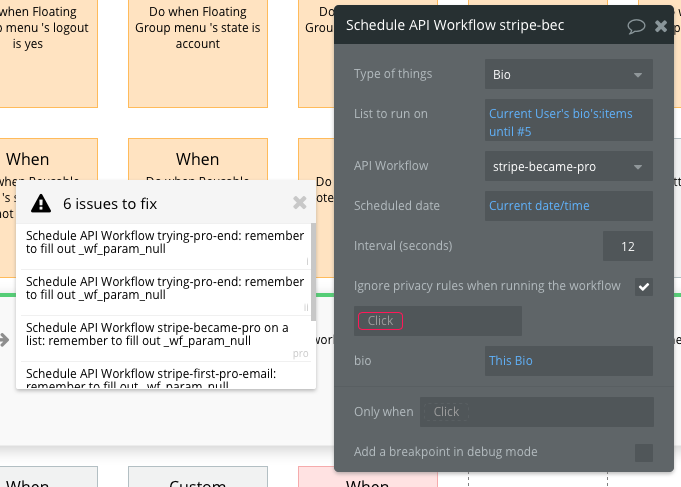Good evening.
So, I’m looking for purchasing the Biography Template, however I do have some questions…
1st. Can I make the links “Draggable”, so it will be easier to re-order links?
2nd. I’ve noticed that “Spotify” and “YouTube” links are not working on demo versions. Meaning, If I select a YouTube type of link, and add a YouTube link: when I click the link on preview mode nothing happens. (same for spotify)
3rd. How hard would it be for me to create new type of “links”?
Example: I’d like users to be able to add texts in between links. With reasonable Bubble skills is it doable?
4th. Would it be possible for me to add selling cart type of links? Like, If an user would like to sell something straight from his bio, would that be possible?
5th. IMPORTANT: I’ve noticed that on demo, if I type in https://zerobio.bubbleapps.io/TEST link won’t work. Instead, I should type https://zerobio.bubbleapps.io/i/TEST. Would link work without the “i” in between domain and username?
6th. Is it possible to create one more subscription plan?
Appreciate the time to answer.
Sergio.