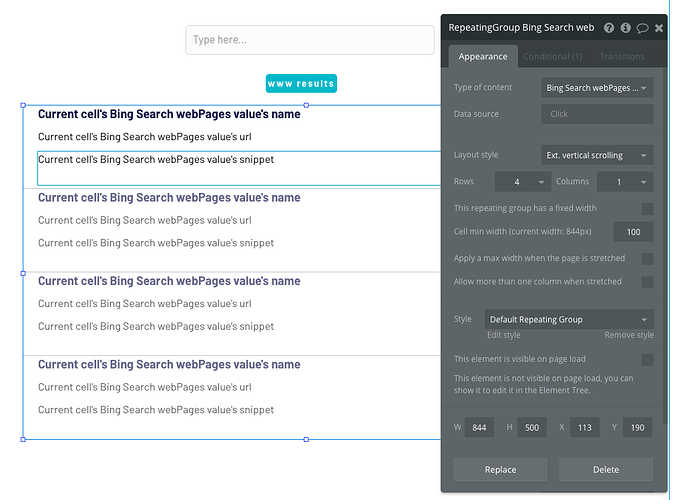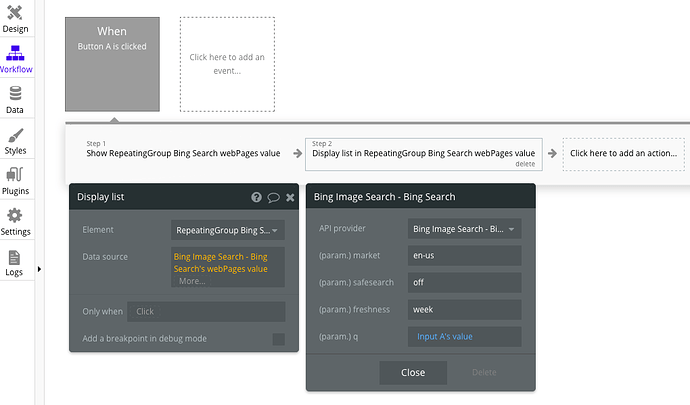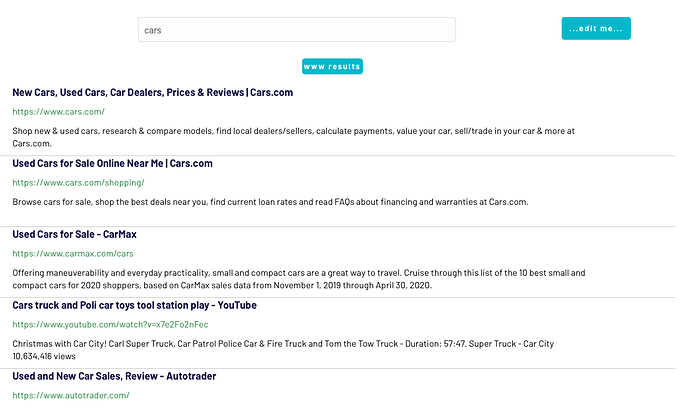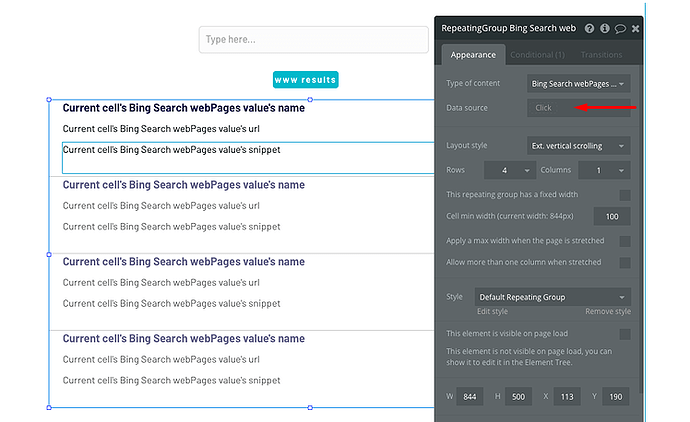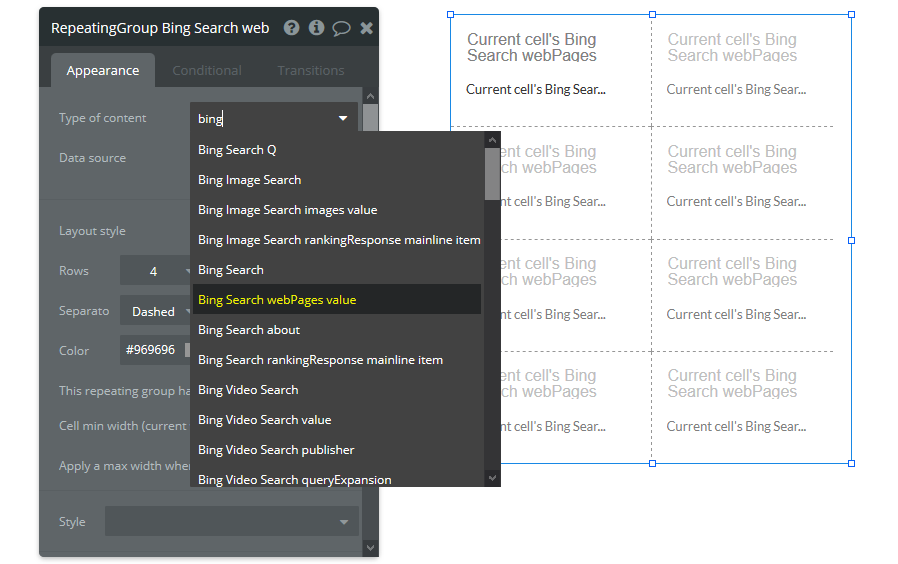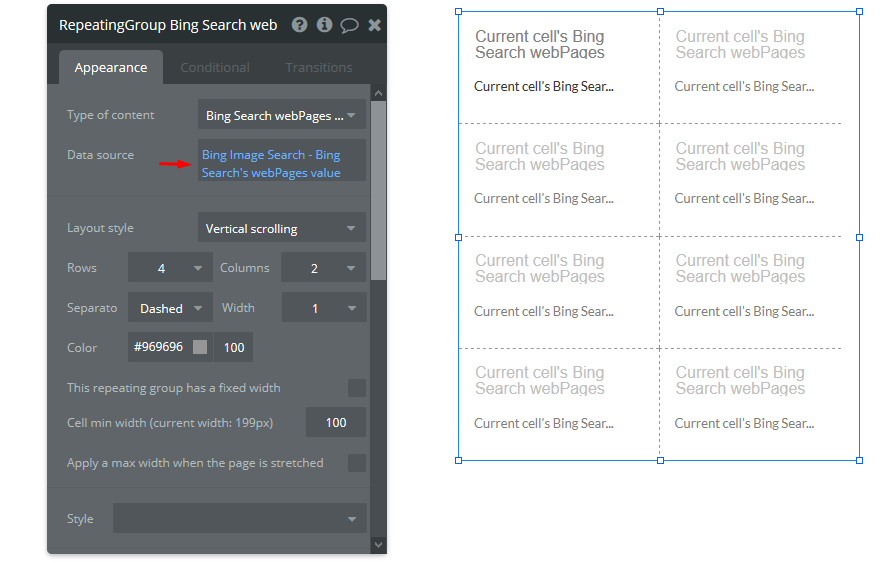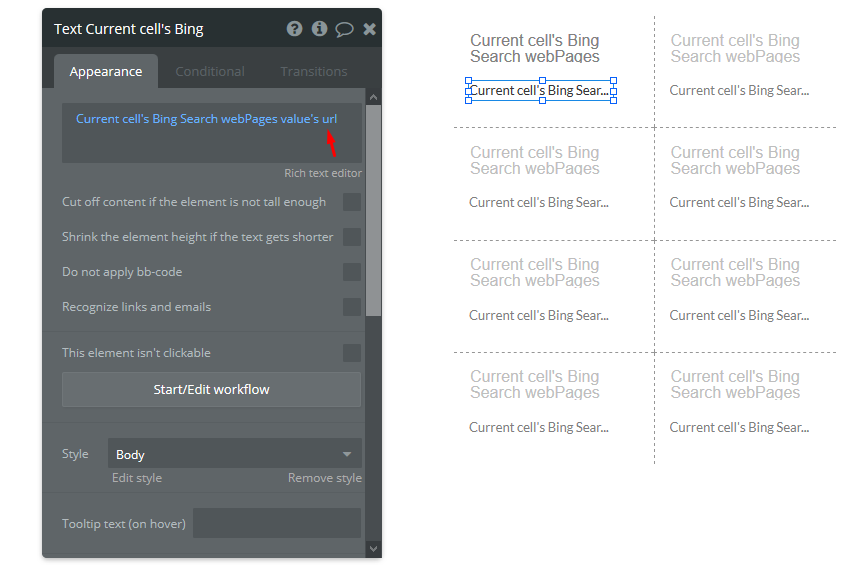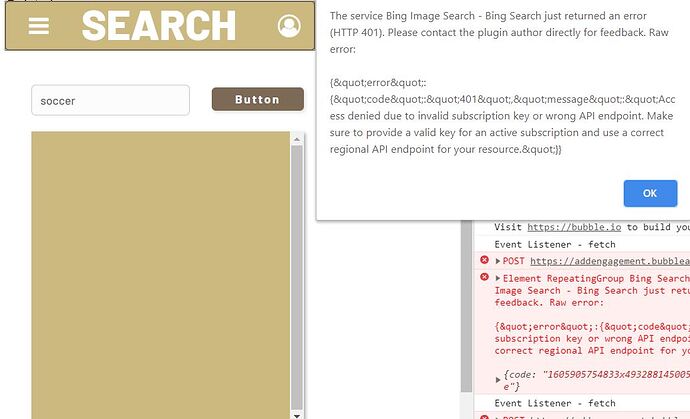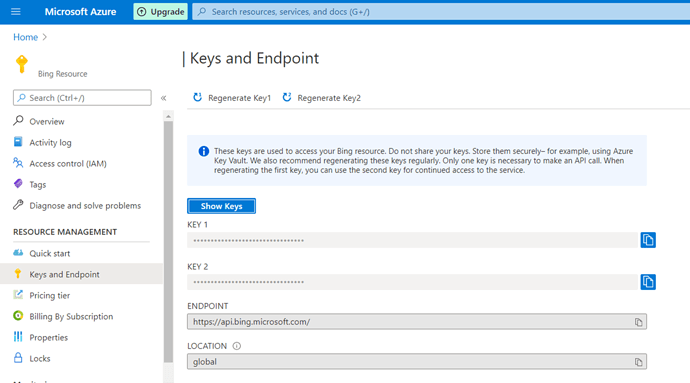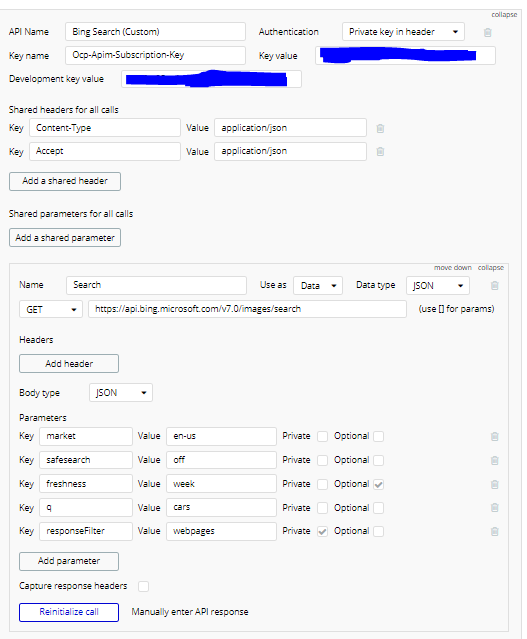Hi. I’m using the Bing Search API, but I’m only getting 10 results. Do you know what can I do to show more results?
Thanks for reaching out. Could you please provide more details, especially screenshots of your application with design element settings where you’re displaying Bing data, workflows, the results on preview. As well as describing what you’re trying to accomplish, steps to reproduce the use case, also the browser and OS you’re using to develop your app. This way, we can check on it and provide a much better feedback.
Best,
Alex
Hi Alex,
Browser Safari and macOS Catalina 10.15.5. I’m using your plugin available on Bubble.io - Bing Search with Spellcheck. Got an API Key from microsoft azure.
Elements used: Input for search box, button to run the workflow and one repeating group
Workflow
But I’m only getting 10 results, and I would like more, around 50.
Thanks for helping,
Adriana
Thanks for feedback. Please let me check on this use case and I’ll get back to you with a reply asap.
Thanks!
We have checked our plugin, and there are no restrictions or limitations in regards to the API call, meaning the reason of not displaying more results can be whether in the implementation or the Bing service itself, unfortunately. At this point:
It would be best to specify the data source as well. Please check our demo editor Zeroqode-demo-18 | Bubble Editor to preview the settings, then give it a try again.
However, when displaying the news data, this might be indeed 10 results only, and this is something that comes from the Bing service itself, unfortunately. I’m afraid we cannot influence on this matter, but you’re able to fork this plugin and perhaps customize it if you will, because it is a free one!
Hope it helps.
Hi Alex,
Thanks for your response. Could you please provide a demo with WebPages value. I saw news, images and videos, but I’m working with the regular search.
Thanks,
Adriana
Thanks for your feedback. I’m afraid it is not on our priority list at the moment, but we’ll look into the future possibility of improvements as we’ve taken it into consideration. However, if you experience some difficulties with WebPages, it can be simply done as with other searches, you just select the RG with its Type and Data Source: (images for illustration purposes)
And then you select the appropriate data that you’re willing to retrieve e.g. URL:
Although this call may return only 10 results, indeed. I’m afraid this is the one we cannot influence as well, as it comes from the Bing service itself.
Hope it helps and thank you for understanding. 
Got it. Thanks for trying Alex, I will check with Bing
I have done all of this and I get an error from bubble
Bubble:
Chrome Console:
Element RepeatingGroup Bing Search webPages value (Bing Image Search) - data_source The service Bing Image Search - Bing Search just returned an error (HTTP 401). Please contact the plugin author directly for feedback. Raw error:
{"error":{"code":"401","message":"Access denied due to invalid subscription key or wrong API endpoint. Make sure to provide a valid key for an active subscription and use a correct regional API endpoint for your resource."}}
I know I have the right key and I have tried both key 1 and key 2 in the zeroqode bing plugin
And the endpoint:
https://api.bing.microsoft.com/
And my location is: global
However, I do not know what endpoint the zeroqode bing search uses.
I will gladly pay someone to help me with this and another couple of problems I am having with Bubble just direct message me.
Hi @lindquisterik1,
Let me jump in here to help, because this is a plugin error actually. So as stated in the error message, perhaps the endpoint is the wrong one. Have you actually created a free Bing Search v7 API?
Here is the resource: https://azure.microsoft.com/en-us/pricing/details/cognitive-services/search-api/ so you can use the free trial, and make the plugin work properly on your side as well.
And here is our demo editor: https://bubble.io/page?type=page&name=bing_demo&id=zeroqode-demo-18&tab=tabs-1 where you can replicate the setups if you will.
You just need to grab the right API key from Search API v7, and simply paste it in your Plugins tab.
Best,
Alex
Yes I built a Bing Search v7 API using Bubble.
I also have Bing Search v7 API keys and they do not work in Zeroqode’s Bing Search which seems to indicate your endpoints are getting depricated.
And here is the Bubble Bing Search that emulates the Zeroqode Bubble Plugin, as you will see it uses the v7.0/images/search end point, and emulates the same inputs as your plugin.
Enjoy - you are playing with bubbles…
Erik
Hi @lindquisterik1,
Thanks for your feedback. I’m glad you managed to make it work on your side. We’ll certainly have a look at our plugin to make sure it is using the appropriate setups!
Let us know in case you have any other questions.
Best,