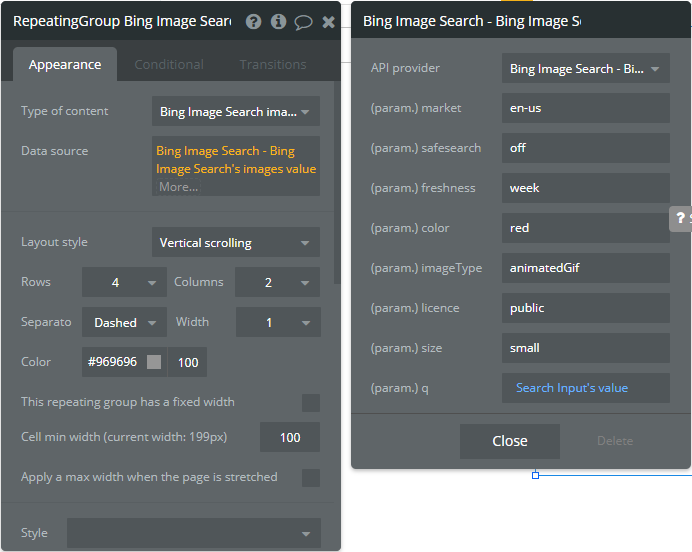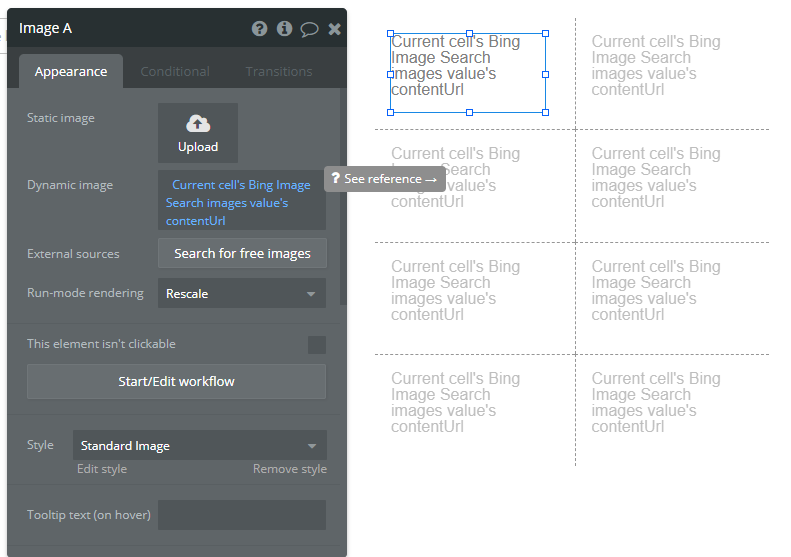Hello @josh5,
Unfortunately, we still don’t have keys for testing and we could not provide a demo page for showcasing plugin functionalities. The only solution that I can propose is to show an example of how to set up the plugin. Please see it below.
For showing the results of the search the best option is to use a repeating group. The following example is for Image results but with all other types of data, the settings will be similar. The settings of the repeating group should be as in the following screenshot.
In the field (param.) q - should be used the value of the input that you will use for searching.
Also, in the repeating group will be needed an Image element with the following settings:
In the end, you will have a repeating group that will show all images that correspond to query inputted in the field used for search.
I hope this will be helpful and sorry for taking so long with providing the solution.
Best Regards,
Alex