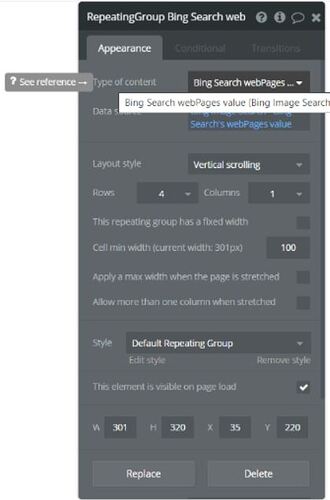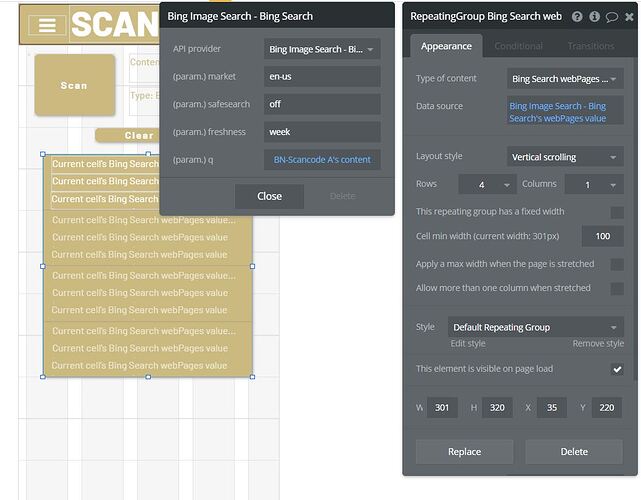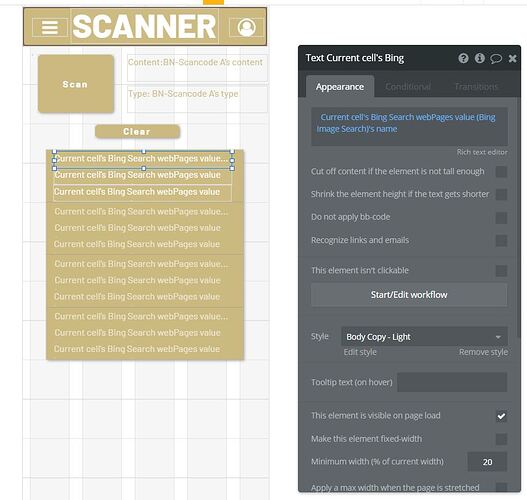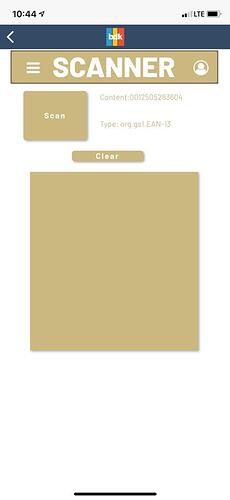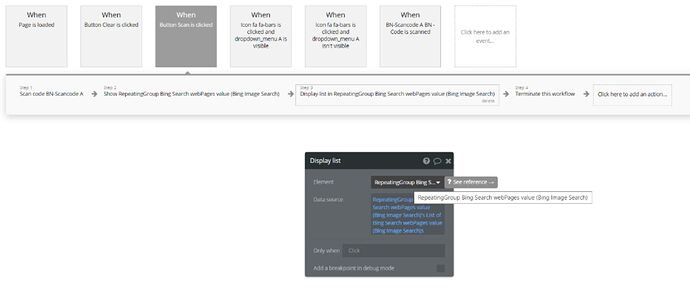I am trying to build an online search that searches for the the UPC results of a BDK’s barcode scanner
- The results of the Barcode Scanner are in “BN-Scancode A’s content” and I have it written out to screen to confirm.
- Add a repeating group and set the type of content to “Bing Search webPages Value (Bing Image Search)”
- Then set the Data Source to “Get Data from an External API” and set the “q” value to “BN-Scancode A’s content”
- Set the values of the webresults in the RG text fields for the “Name” (the headline result), the “URL”, and the “snippet”
- Test it on BDK Native App… and I do not get anything in the repeating group - it is empty
The Workflow contains the following
Any help would be really appreciated. I would love to end the week with something working!!!
Thanks
Erik