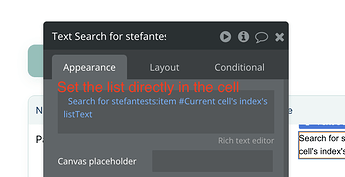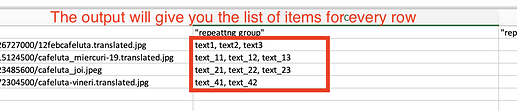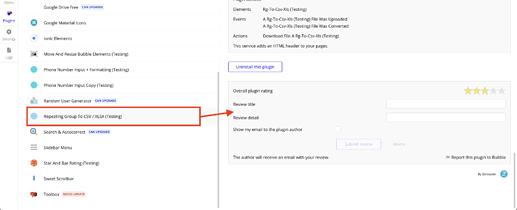Hello @kyuhyunhaan,
I’m so delighted to hear that the solution proved helpful for your use-case, your positive feedback is incredibly valuable to us.
Please feel free to reach us again when you need some help or assistance. It will be a pleasure to cooperate. 
If you’re willing, we would be immensely grateful if you could share your experience by leaving a review. It not only supports us but also helps the wider Bubble community in making informed choices.
To rate our plugin, simply visit the Plugins tab in your Bubble editor, find the plugin by name, and share your experience through the rating system.
Additionally, if you’d like to extend your feedback to a broader audience, we invite you to leave a review on Trustpilot: Zeroqode on Trustpilot. Your insights and experiences are greatly appreciated and serve as a motivation for our team to continue delivering exceptional service. 
Thank you for choosing Zeroqode, and I wish you all the best!
Have a great week ahead.
Stephan