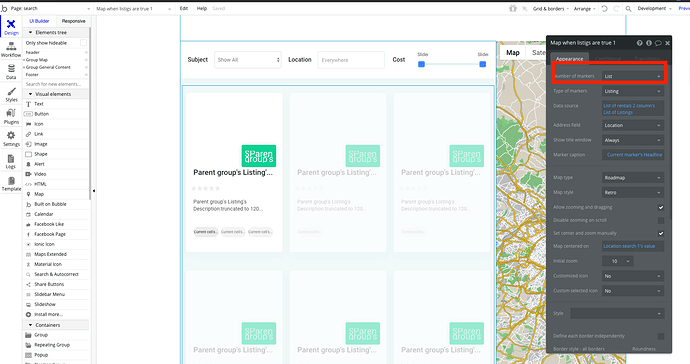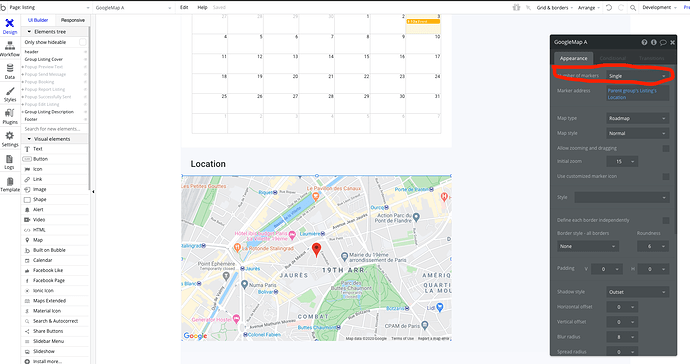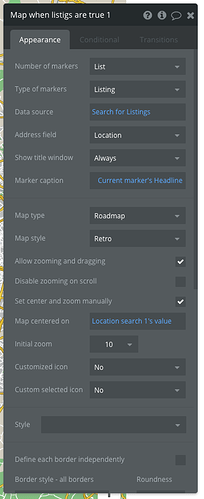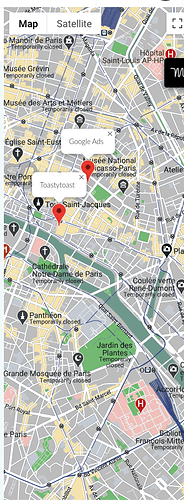Hi there,
Second post on this forum, thanks ahead for the help!
So here is the issue I am encountering:
INITIAL STATE
- I have purchased the Booky template.
- I have added the API keys as explained for the Google Maps API here: https://manual.bubble.io/working-with-data/setting-up-google-api-keys.html
- I have also now upgraded to the Personal Bubble app plan, I was not sure if this might be the root cause, doesn’t seem like it is
- I have created two accounts and created Listings with one account as an Instructor
- I have deployed the app in Live
EXPECTED RESULT
When I create a Listing I expect for the user that created the Listing as well as other users, to be able to have markers on the map in the Search page for the different listings that are available.
OBTAINED RESULT
The markers do not appear after a Search with both users, however the marker does appear on the map on the Listing detail page with Single as the value for the Number of markers dropdown.
Therefore it seems that the template is set up properly and I am simply missing something with regards to the List option in the Number of markers dropdown as show in the image attached to this thread.
Thanks again for your help and your time!
Best regards.
Geoffrey