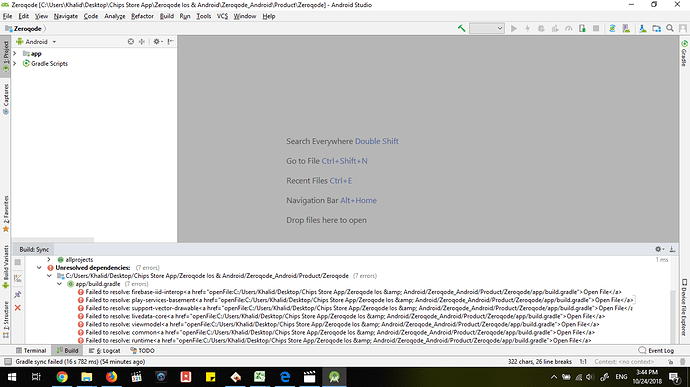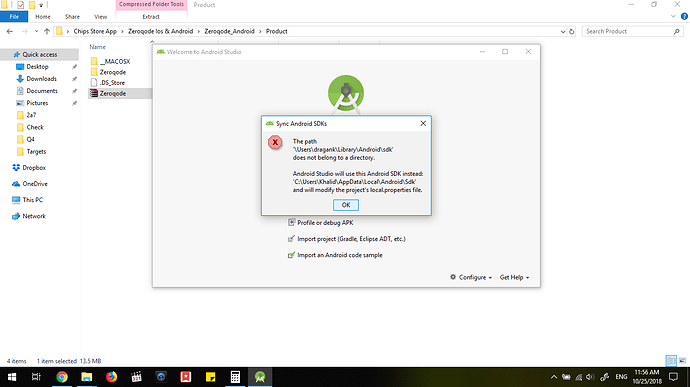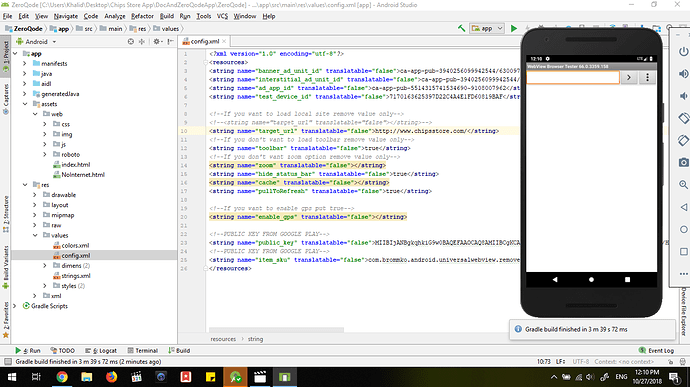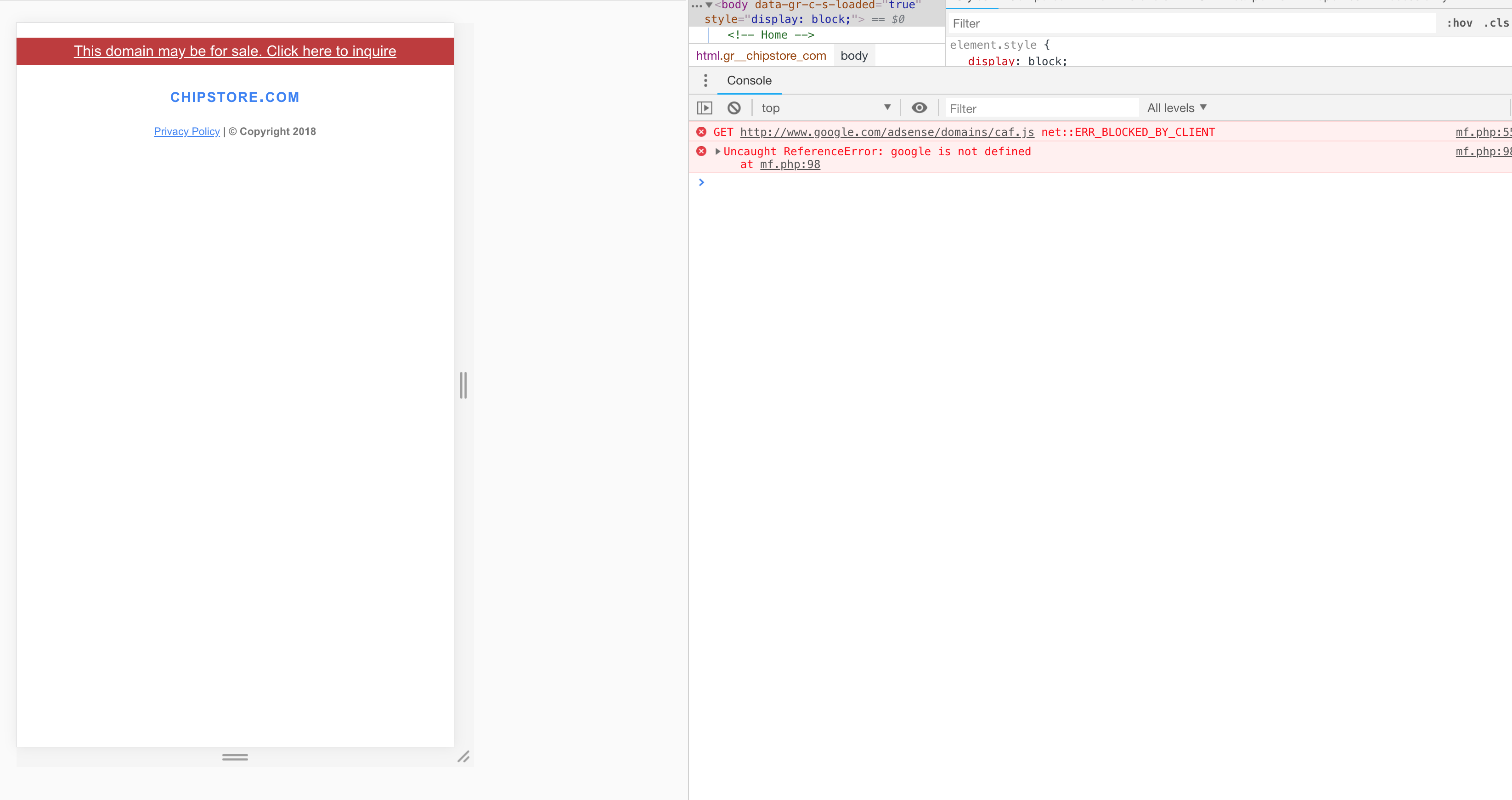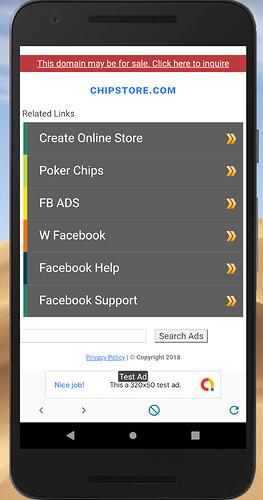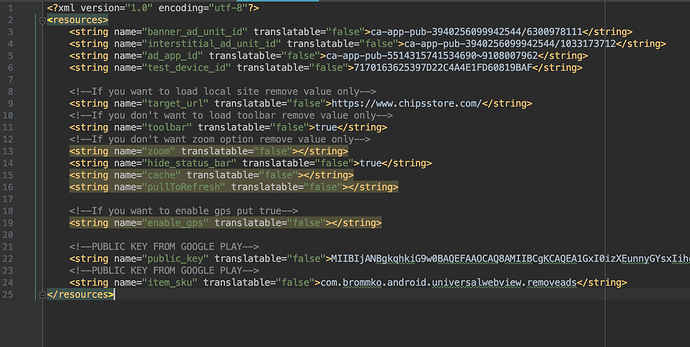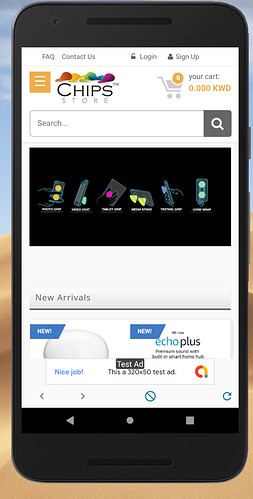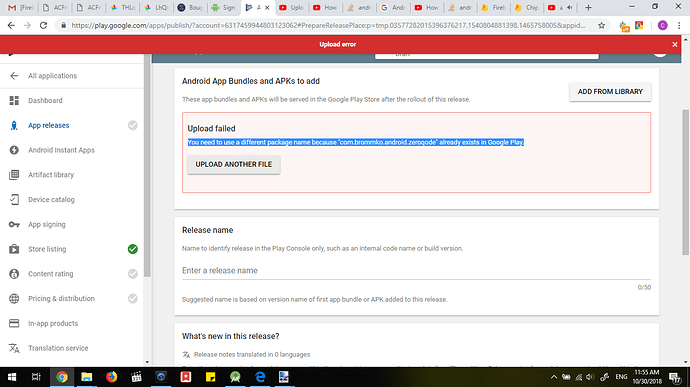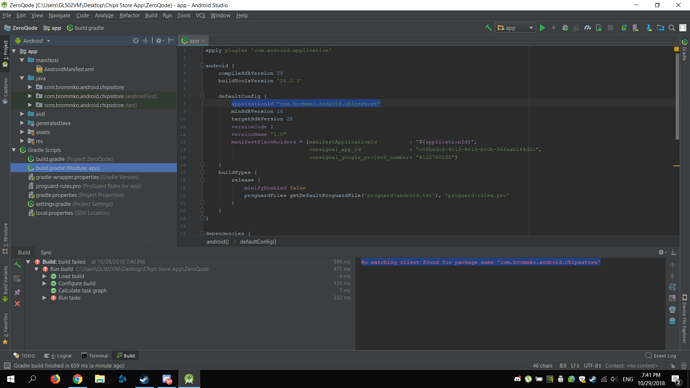Hello,
I just bought the native app but when I opened the android studio and click open project and go to the file zeroqode_Android and choose it nothing happens, I do it again then choose the file assets and nothing happens like in the instruction video.
can anyone assist