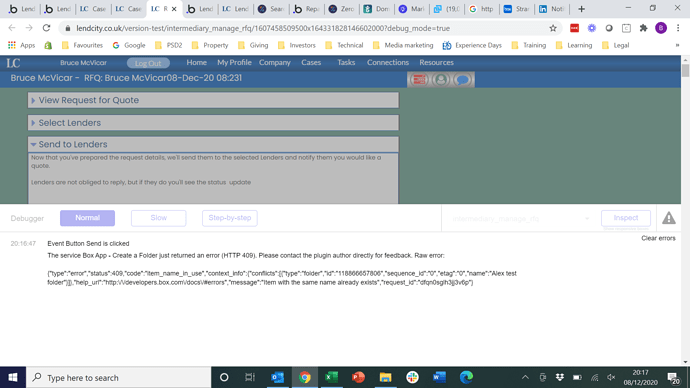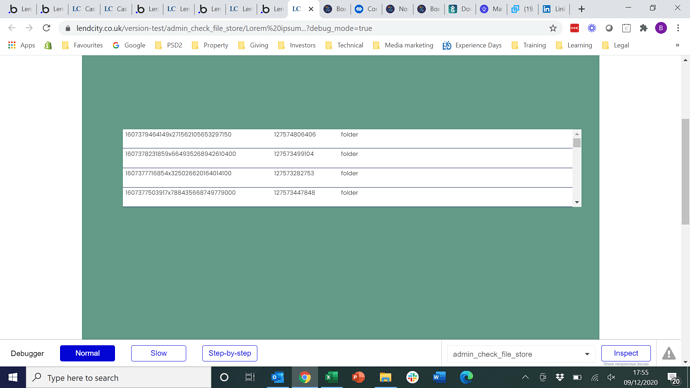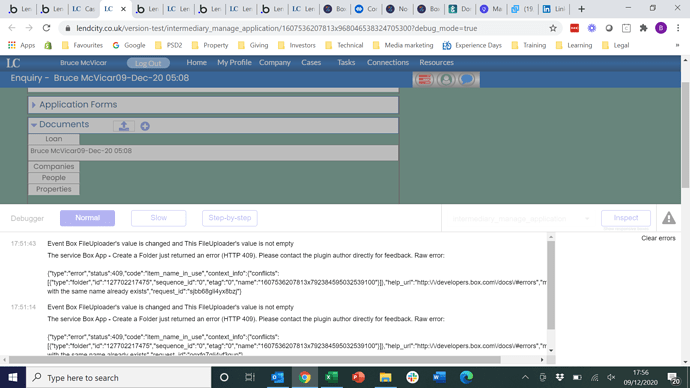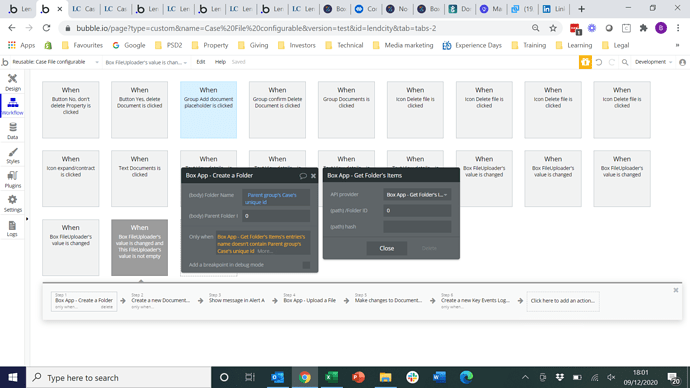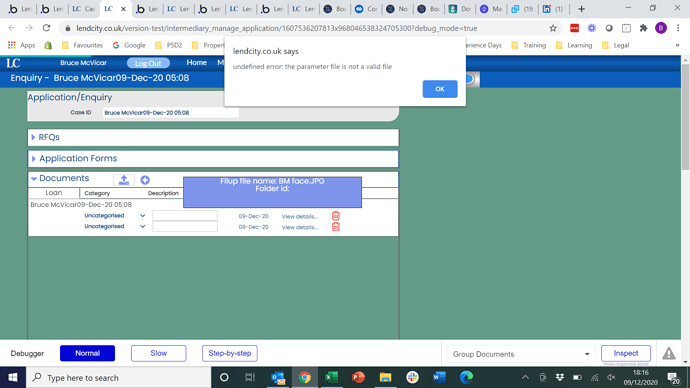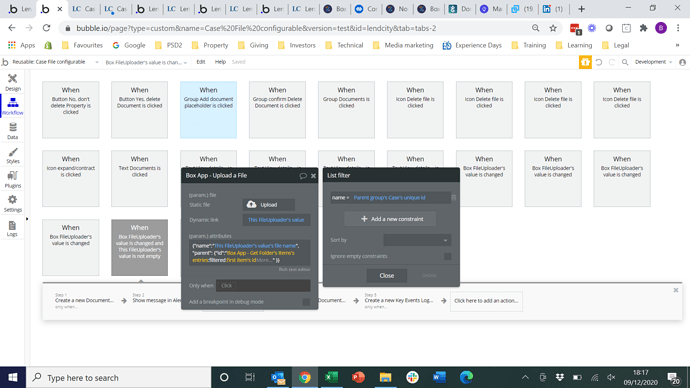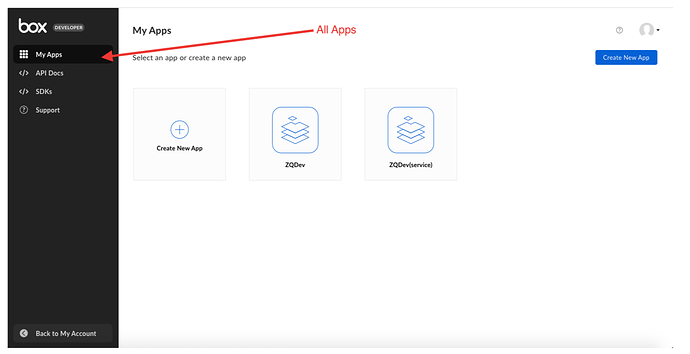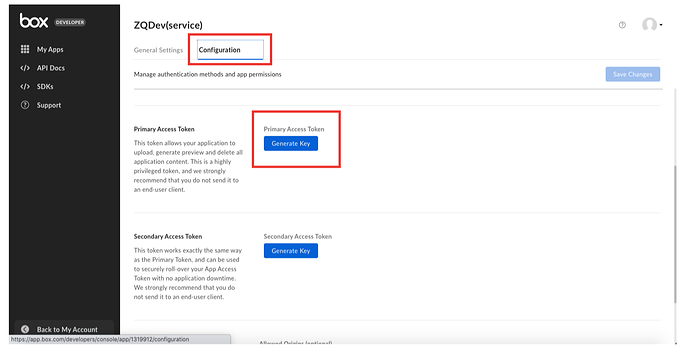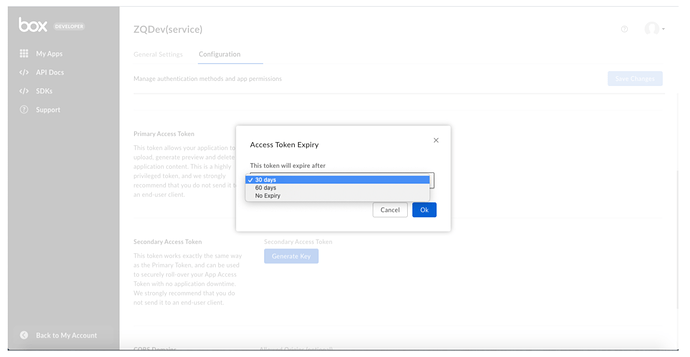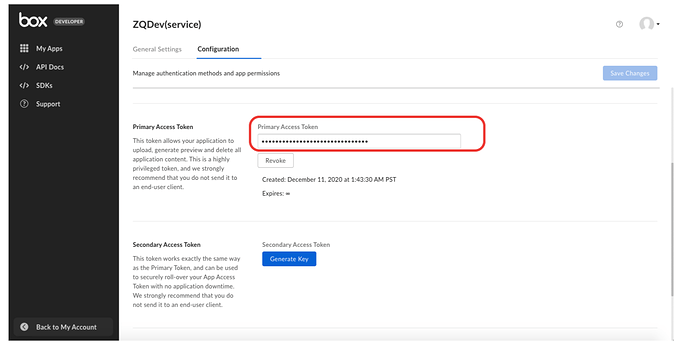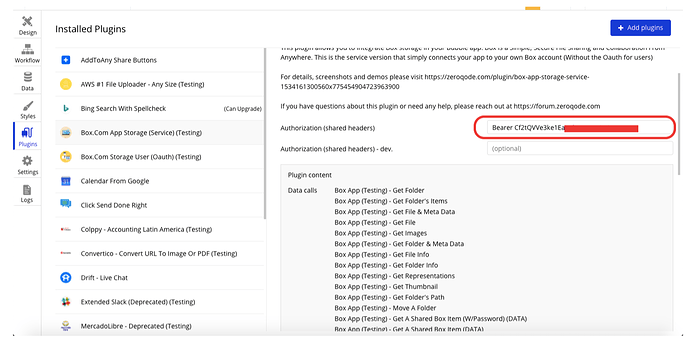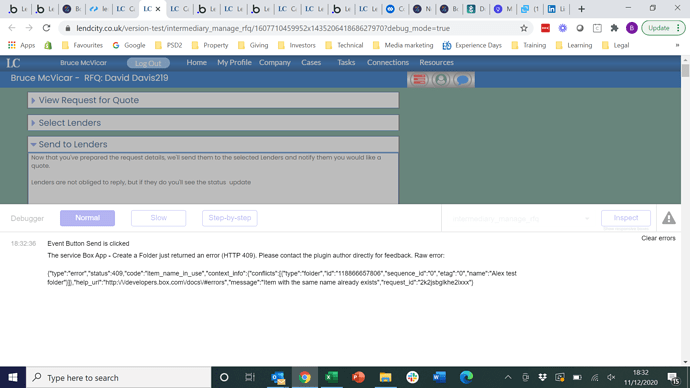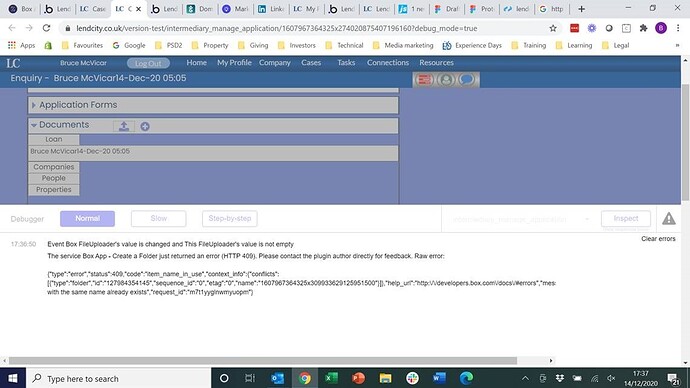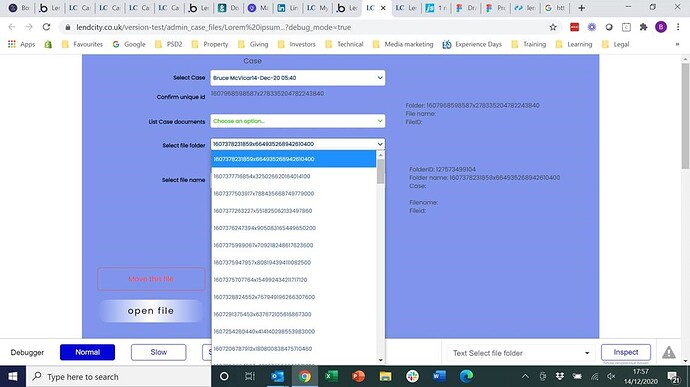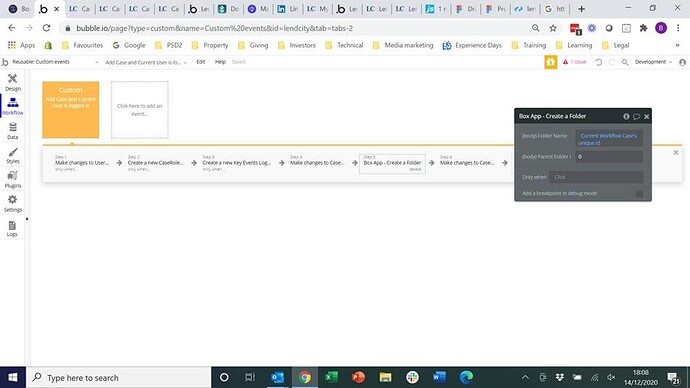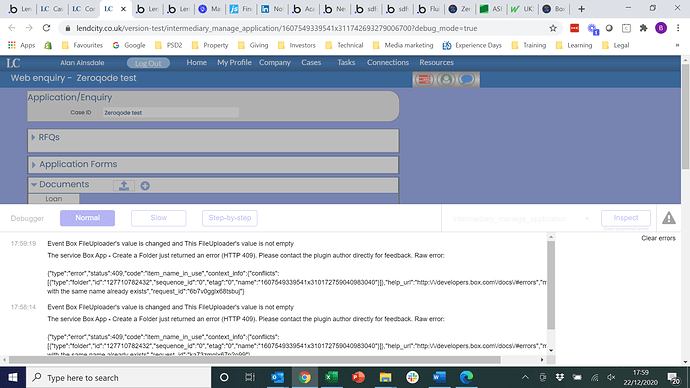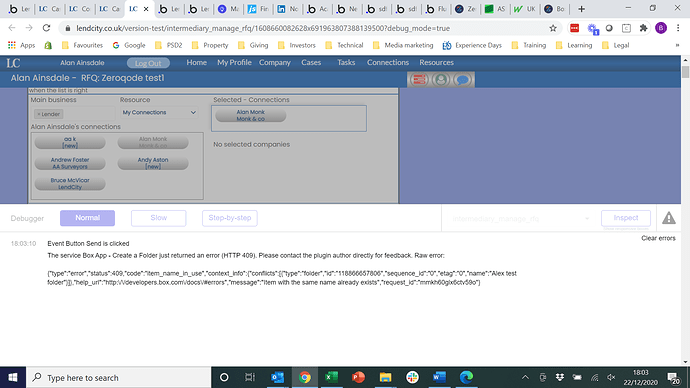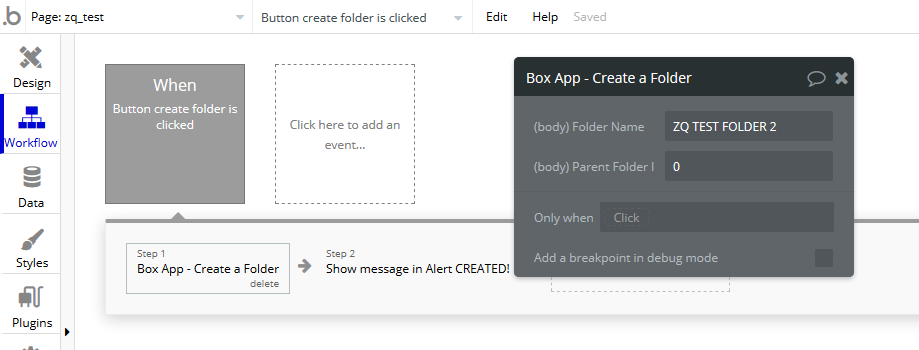Good news @bruce.mcvicar,
We managed to check on your app and plugin setups. It seems to be all good, and we are able to create a folder on your side.
Please check the zq_test page we left for testing purposes. We ran a simple test by creating a folder named ZQ TEST FOLDER, which should be visible in your Box account. Now, we changed the name to ZQ TEST FOLDER 2 so you can give it a try yourself.
The first run is going to run smoothly, but second one will throw that error saying ‘folder with same name exists’.
Your app contains multiple FileUploader events which have the same workflows to create a folder, and you are passing the unique id as Folder Name, so perhaps there should be one containing the same unique id on your Box account.
We recommend you debug the app step by step to see how the user flow works in order to see where the roadblock is, because your app contains lots of events and actions to create a folder, which may cause some conflicts.
Thanks for your patience!