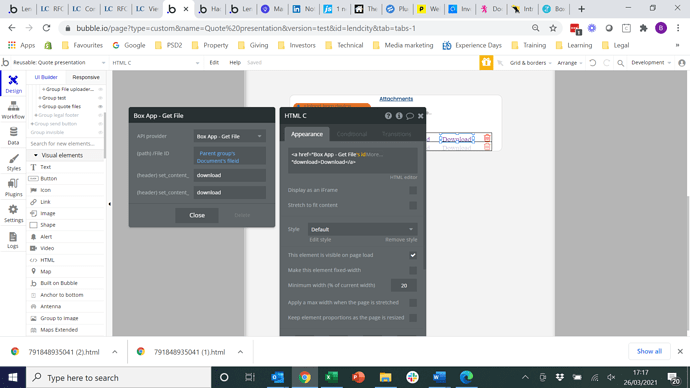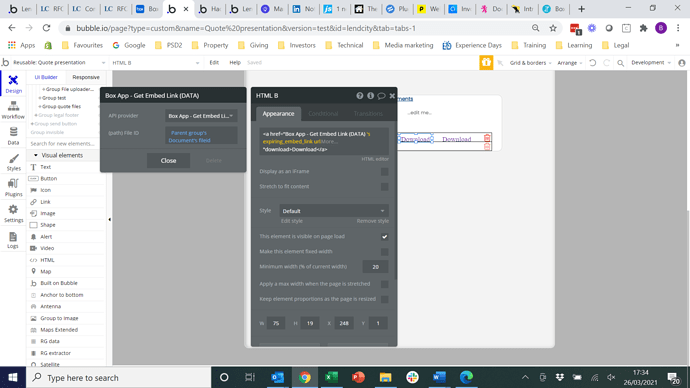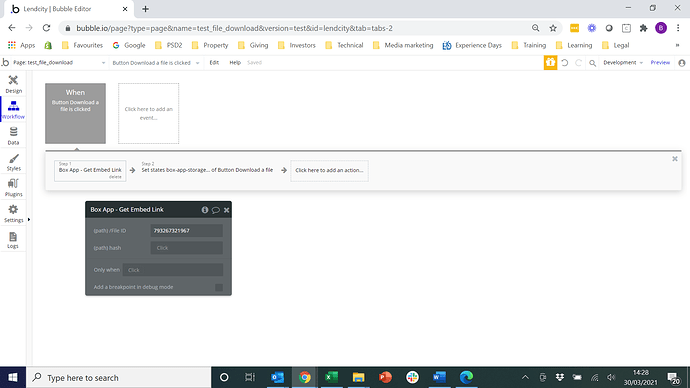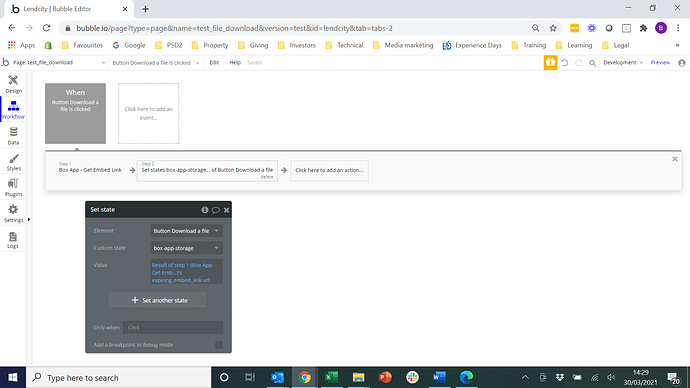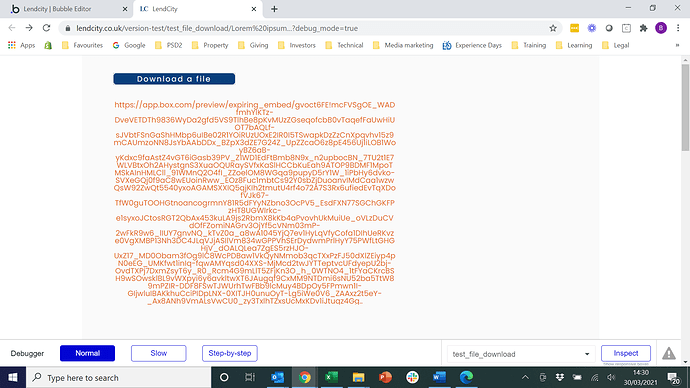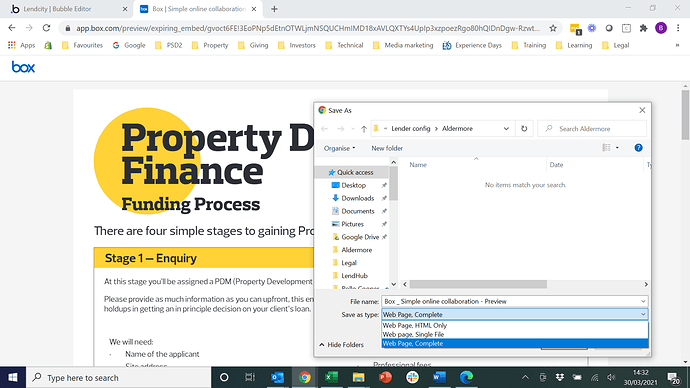Serg
Hi, As you suggested, I’ve been working with the Google Drive Service Acc plugin. I’ve managed to upload/download files :).
However, the downloaded file isn’t the same format as the original uploaded file. I upload a Word doc, download it to Bubble, download from Bubble to local directory open it and the formatting has been lost.
Reading through the Forum, I see others have had a similar problem, so I presume it has been resolved. Can you please confirm the pre-requisites for downloading a file that is exactly the same as the uploaded file:
- Which Event (Upload a File, or Upload a File (Base64) or another) do I use for the upload
- What settings do I need to put in the element for the upload (for Base64, there are Mime Type, File as Base64, File Mime Type - what do I set and what should it be set to for the download to work as required)
- Do I need to change any attributes of the file after uploading it
- What element settings and Bubble syntax do I need when downloading the file
- Do I need to do something after downloading it for its original format to be recognised
I can’t find anything in the Demo site or documentation showing how to ensure the file format of a downloaded file is properly recognised and available.
Regards
Bruce