This isn’t the first time this has been raised - seems like there’s still no resolution?
After using the ‘upload file’ action the response should include a ‘shared_link URL’ (see below from Box API docs)
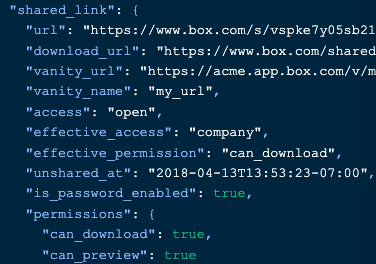
However nothing is returned in the response from the Plugin and you only have ‘Shared_link’ (returns null value so not useful) and doesn’t have ‘url’ etc.
I’ve also tried the ‘get file information’ call within the plugin and again nothing returns and none of the information under the ‘Shared_link’ object is returned.
Could the plugin be updated to show all the values under ‘shared_link’ in the response? That should be a pretty easy update as Box sends this back already and it’s pretty vital information for just about every Box integration use case.



