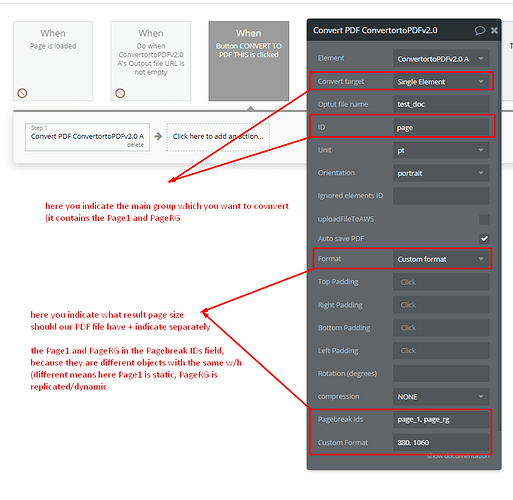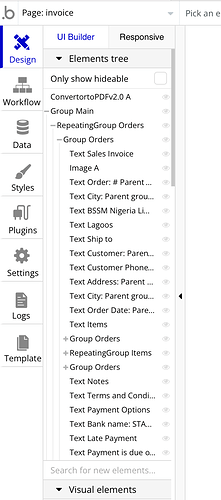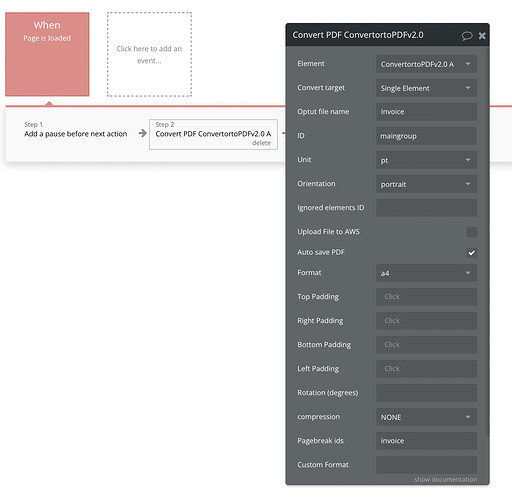Hi
I used to break pages using the Pagesbreaker element ID the plugins since 2 ou 3 days when add any element the process of creating the pdf doesn’t occur.
Can someone share me a link ou explain me how to use this features because in my opinion the documention is quite short and doesnt give the details sometimes that are really needed.
This urgent. I have a project and a deadline.
Please
Hello, @chimeresompare. Thanks for reaching out.
Our team is working on the issue, caused by the Pagebreaker element. I will let you know when there be any update.
Thank you for patience 
Regards,
Thanks
Hope you will find it quick
Hello, @chimeresompare.
Thank you for your patience 
Our dev team has made an update, that fixed your issue. Can you please check and confirm? You need to update your Page to PDF plugin to the latest version.
Note: you can use as a Pagebreaker any element, just assign the ID to it and add this ID to the “Convert to PDF Convert page” action. If you assign the ID to your Pagebreaker element and indicate it within the “Convert to PDF Convert page” action - you will have a doubled action and one completely blank page.
Please check and confirm that the issue is resolved 
Regards,
I had checked and it was actually ok until I try to use for real. I have the same behaviour.
The second is not converted, I only have one page
Hello, @chimeresompare.
Can you please give an example of what visual errors you are receiving? Share the plugin workflow, the details on the element you want to convert, and the result in PDF file? I’d like to recommend to use Loom.
Thank you.
Regards,
Hello, @kate.
I am having trouble using pagebreaks within repeating groups.
On my application, I need a pagebreak for each item of the repeating group.
When I use the repeating group groups ID as pagebreak ID, only the first item of the repeating group gets breaked.
What am I missing here?
Hello, @wesley.catao. Thanks for reaching out.
Can you please add more details on this point? Please provide some examples or screenshots to let me figure out the best suggestion for your particular case.
Here is one example of how you can use the plugin for converting a repeating group as a list of separate pages:
Thanks!
@kate, this is exactly what I need, one page per group of a repeating group.
But I still didn´t catch how the pagebreak is defined. At the workflow action, there isn´t any pagebreak ID.
It seams that in this case, the main group is exactly the size of an A4 format paper, and that is why it breaks the page at the right spot.
In my application, I have a series of exams, each one on a group inside a repeating group (all exams).
Each exam can take more than one page, depending on how many questions it haves.
So I need to place a pagebreak before each exam´s header, so that each student receives a different exam.
Here is how it might look like:
Repeating Group (All exams)
Group (Exam1)
Pagebreak
Header of this exam
Questions
Footer of this exam
Group (Exam2)
Pagebreak
Header of this exam
Questions
Footer of this exam
End of Repeating Group
This repeating group can hold up to 100 exams. And Each test can hold up to 60 questions, so this pdf can get quite large.
The problem is that when I place this pagebreak at the begining of the exam group, It only break´s the page once, it doesn´t break page for each exam, just for the first one.
How could I solve this problem whith this plugin?
@wesley.catao, forgive me for my late reply. 
In the example I’ve shown you, indeed, the page size is a4 exactly. So there is no need to indicate the page breaker IDs because the plugin understands that it should cut the page (the repeating group) on equal a4 pieces.
In this case, I should recommend you to place your original page content inside groups with the equal size (w/h). In this case, you can choose the “Single element” + “Custom format” + “Pagebreaker IDs” and indicate your custom page format (w/h).
Please see my test page. I suppose it is a good example:
It has 2 groups - Page 1 (ID = page_1) and Page RG (page_rg).
Page 1 - contains static elements. Page RG - contains a repeating group with dynamic elements. Each these 2 groups have the same w/h parameters - 880x1060 px. Also, they are placed into one group called Page (ID = page).
The ConverttoPDF action has the following setup:
I suppose you got wrong with how to use the Pagebreak IDs field. In this field, you should indicate the group, where your PDF file should be separated to another page. It works differently as the Pagebreaker element, which was used in the old plugin versions.
So it’s better to check the test page I’ve created for you to see the correct exemplary setup, in case if you want to break your RG into equal pages after the conversion.
I hope it helps. 
Hi @kate Can you please re-share the editor again for the page break example? It is taking me again to the index page.
My setup is - There is a group called Group Main (id - maingroup) with a RG called RepeatingGroup Orders (id-invoice). This RG has another child RG called RepeatingGroup Items (no id given).
I want that each cell of the parent RG, RepeatingGroup Orders should begin from a new page.
The workflow setup is
But it’s not working right for me. I tried using custom format but it did not help.
My editor link - Betastore-v1 | Bubble Editor
Hello, @himanshu!
Please accept my apologies for the late reply. 
I’m afraid, that old page is not existing anymore because it was used for the old plugin action/version (Convert PDF ConvertortoPDFv2.0 A) setup. Sorry for the inconvenience. 
For the moment, we are looking for a way to correctly convert the RG (RG’s ID indicated as a Single Element for converting by the plugin), which cell should be a page breaking point, under the latest plugin version, using the new HTML (server-side) action. I would like to recommend you use it too, as it provides a much better PDF quality.
As far as now we have faced difficulties on the plugin side of converting the cell, nested in various RGs. We’re looking for the solution and once it will be found - I inform you. Please be patient. 
Regards,
Hi Kate. I tried using the latest version so that each cell of the RG starts from a new page but it’s not working for me. Do you mind sharing the link of the editor page where it’s working?
Thanks
Hey, @himanshu!
Yup, I can show you my own test page (button RG):
As you can see, it works, but to make it work neater, you have to spend quite a time. It is happening because the pagebreaker functionality is in beta mode at the moment. We are dependant on Bubble and waiting for the new engine with responsive settings. The plugin can not calculate perfectly the page breaking points of the dynamic page, because it has to calculate it by pixel and the current Bubble engine is not perfect for this job.
I can take a look at your use case and try to find the workaround if you want. You can add our support@zeroqode.com email to your collaborator list with the edit rights for this.
Take care. 
Hi Kate. I tried using the latest version so that each cell of the RG starts from a new page but it’s not working for me. Do you mind sharing the link of the editor page where it’s working?
Thanks