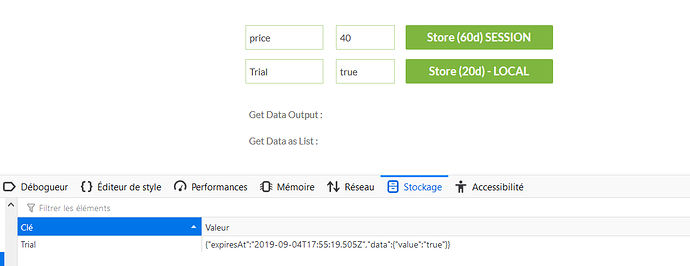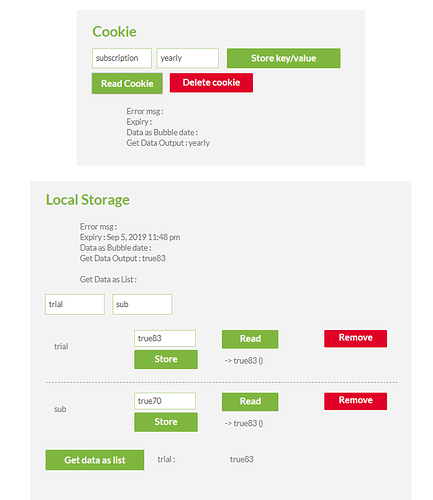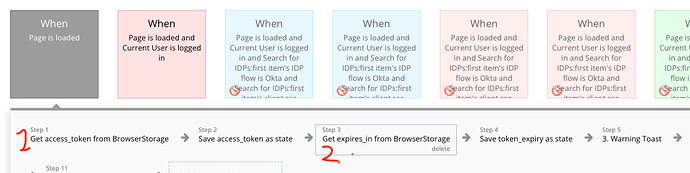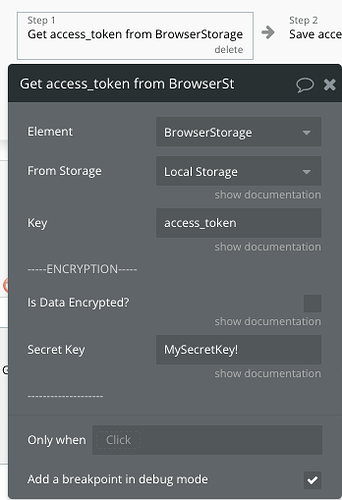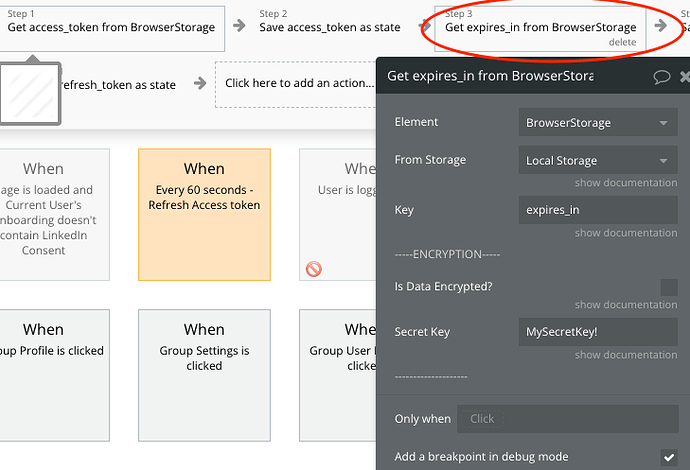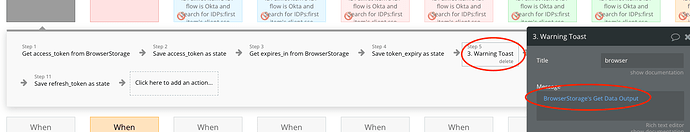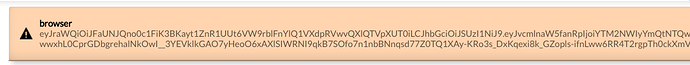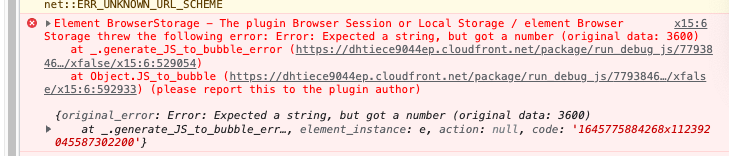I installed your plugin, and I’ve been able to store data. But the StorageElement’s Output data is empty.
@zeroqode Could you show on the demo page how to access to saved values please ?
I get it. I thought first that values for Session/Local Storage had to be saved in Cookies  Cookies and Session/Local Storage are different. Maybe you could split the demo on your demo page in two ?
Cookies and Session/Local Storage are different. Maybe you could split the demo on your demo page in two ?
Also, showing the full process Store > Read / Delete. My 2 cents.
Thanks Nicolas,
glad you figured it out.
And we’ll consider your suggestion
thanks!
Hi
I’ve just installed this plugin and wondering, do I need to add a BrowserStorage for every single key I want to retrieve?
And for each key:
To save
- Use
Store Data in Browser BrowserStorage
To GET / Read data
- Get browser Data Browser Storage
Meaning if I have 10 keys I want to save on a screen, i will need 10x BrowserStorage elements on the screen + another 10x Store Data in Browser BrowserStorage
And to Read, I also need e.g. 10x BrowserStorage and 10x Get Browser Data Browser Storage
Is there a way to only have 1 BrowserStorage element and then read/write many keys?
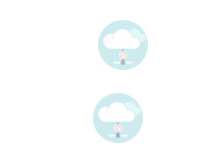
Hi @nic1, thanks for reaching out and your question.
No, it is enough to place one plugin element on the page and use it for all required operations (please be sure to have it visible on pageload).
Please see some setup examples on the plugin Demo Editor page:
Hope it helps. In case there will be anything else that I can help with, please let me know 
Regards,
Thank you @Serg
Think i got it, I just need to use the GET Browser Data in Browser Storage and then I can get the value.
If I need multiple values, then I need to GET one at a time, store in state or similar and then use where needed. I did see the Get Data as List a Browser Storage but have not been able to get that to work? Do i need to make a state into a List of text to be able to pass into this element?
Can I also ask
- what does
Clear Plugins Output a Browser Storagedo? - The encryption, do you know the algorithm used? e.g. AES256
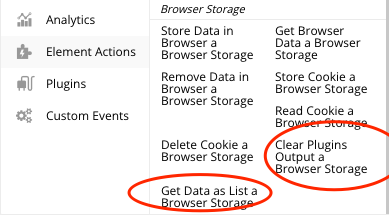
Hi @nic1, thanks for your questions.
I’ve passed them to the developer team, in order to provide a detailed answer to each point.
Once the feedback will be ready, I will let you know asap.
Regards,
Thank you.
Can I ask another question which hopefully the developer can assist with. Is there a wait period etc before getting another key out of BrowserStorage?
Scenario I’ve just noticed is:
- When I have 2 Get BrowserStorage close to each other then the 2nd one does NOT update the key. The old key is still present.
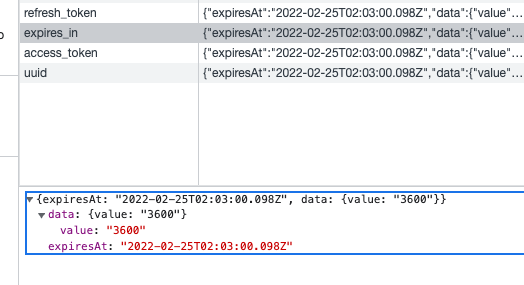
hi again @Serg
Just tested with another plugin which also Get’s local storage values and there it was able to get 2 local storage keys immediately after each other.
That said, I do prefer @zerocode plugins as it’s comes with this great forum and response time. Anything you can help with would be amazing - and ideally before Monday? (as this is currently blocking further development)
Can I also ask, the plugin allows to save different types of data (e.g. number) but when retrieving the data I get an error in the console (assuming since reading only does strings
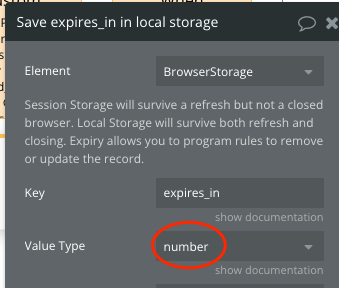
Hi @nic1, thanks for your messages.
I’m afraid I can’t promise any timelines so far, sorry about that.
I’ve passed these questions to the Developer team for consideration too, so once any results will become available, I will let you know asap.
Thank you for understanding 
Regards,
@nic1, please find the developer team feedback on inquiries above:
The “Get data as list” action allows getting a list of values that had been earlier saved. For that, it is required to transmit a list (list of text) of keys, and the plugin will retrieve everything he finds.
The list can be saved like a custom state with list of text type, and on saving in storage a specific name can be added to this state
It reset plugin states.
Yes, for encryption it is used the AES256 algorithm
Yes, currently it rewrites a bit slow. The developer team will check on how to speed up this process.
Currently, the plugin retrieves only text, as the Bubble platform doesn’t allow to change the custom state type dynamically (the developer team will check for a possible solution in this case).
Hope the provided answers will help. If there is anything else that I can help with, please let me know.
Have a nice weekend ahead!
Regards,
Amazing thank you @Serg for those initial responses.
What does this mean, sorry not sure I understand what plugin states? When should I use this action?
Thank you
Ok, so I’ll only use Text in the type dropdown when saving and convert it later if required.
Would you know how secure this is as the encryption key is added under each element? Would it be possible to set this once at the plugin install page and then keep the checkbox within the action? (that way we ensure the key is added only once and outside the editor, instead of having states with the password on each page
Thank you again @Serg . As mentioned, I really like @zeroqode and your quick responses is a value-add for going with plugins from a reputable organisation behind them. thank you again.
Hi @nic1, thanks for the reply and sorry for the delayed answer from our side.
Plugin element has a set of states:
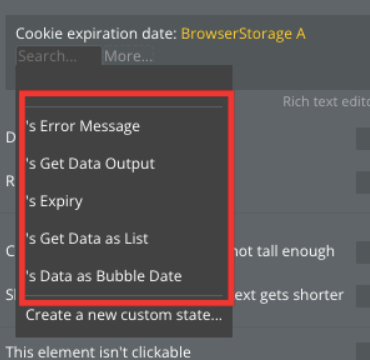
So this action makes these states empty, clearing the information that has been passed earlier.
For example: to display the information about something only when we have something in storage, before the request we clear the states (so they are emply), and if we found data - we retrieve them in states, if no data is found, states will be empty. This can be used to display the local storage “name of state” is empty/is not empty.
Thank you for the good suggestion. I’ve passed it too for the developer team’s consideration if it can be added in the next plugin updates. In case any news in this regard will appear, we will let you know first 
If any other question that I can help with will appear, you know where to find me 
Regards,
Hi @Serg
Thank you again for checking with the developer and engineers, and letting us know here about future updates.
Kind regards
Hi @nic1, you’re welcome 
If meanwhile, any other questions will appear, just drop a message and I will reply.
Have a good day!
Regards,