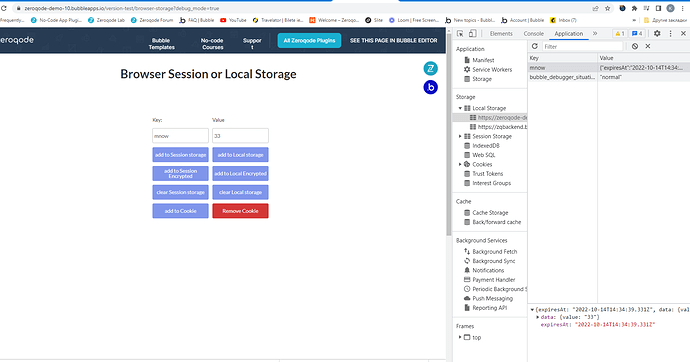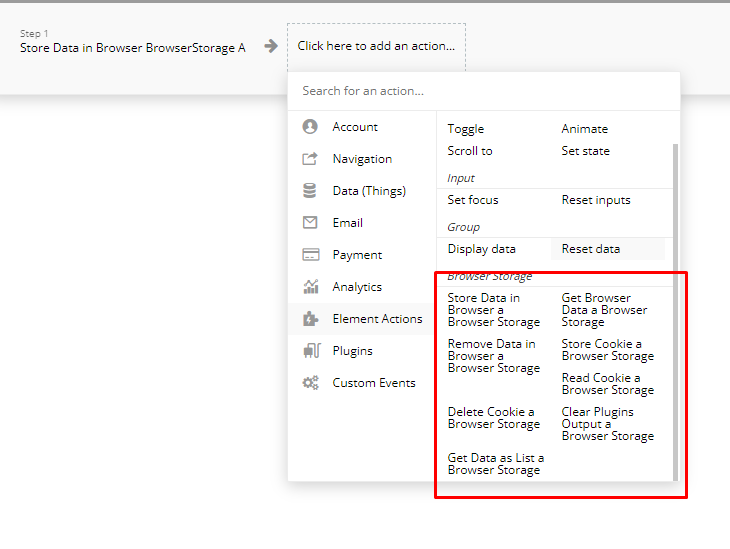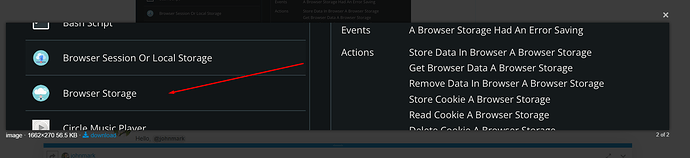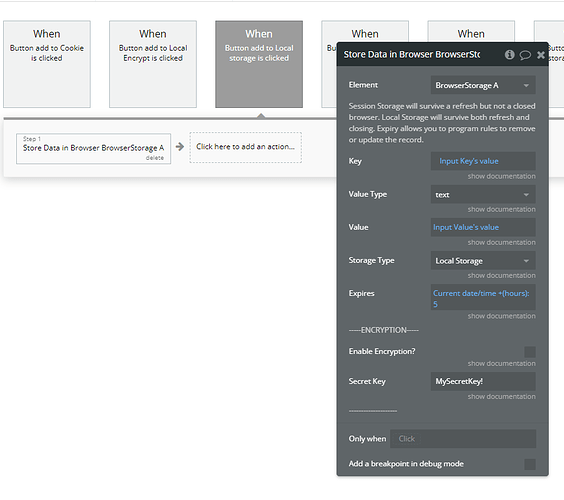Hello, @johnmark
Thanks for the details.
Yes, thanks for referring to the. I read your previous posts regarding this plugin.
For now, I tested our Demo Page and need to note that it’s working properly: https://zeroqode-demo-10.bubbleapps.io/version-test/browser-storage?debug_mode=true
However, just not to mislead you, I’ve tested the
Browser Session or Local Storage Plugin, the only one plugin, which is currently available.
Browser Storage plugin ( as on your screenshot), is not available for us.
For the Browser Session or Local Storage Plugin were created the next available actions were:
So in order to use them, you need to purchase the plugin and install the plugin element on your page.
Unfortunately, we can’t help you with this plugin, since we don’t have an access to it:
In order to use the new plugin, you don’t need any special settings, instead of these for each required action:
Thus, I would like to recommend you use the new plugin if it is possible.
If I misunderstood something in your request, please provide me with more details and I will discuss them internally.
Thank you!
Best regards,

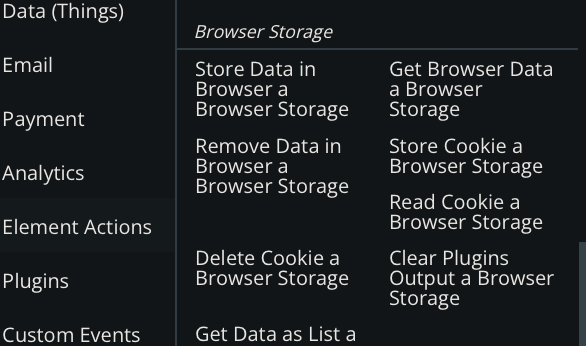

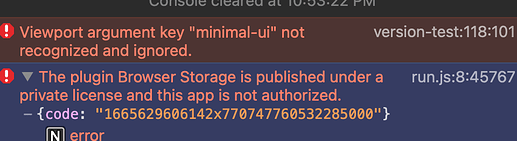
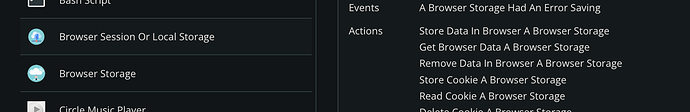
 What’s why I would like to propose you add our support team email to the list of collaborators to your application.
What’s why I would like to propose you add our support team email to the list of collaborators to your application.