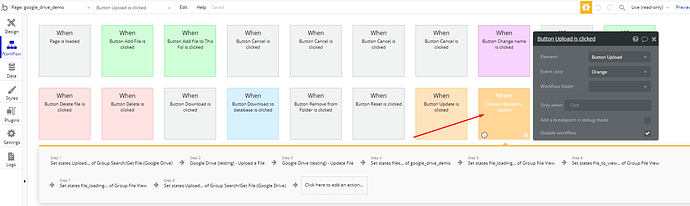I’m on a team working with bubble, and we’ve been working with the Google Drive (Service Acc.) Plugin. Upon a photo upload and confirmation, we receive an error on our site that says:
The Service Google Drive - Add File to Folder just returned an error (HTTP 404). Please contact the plugin author directly for feedback. Raw error:
{
"error": {
"errors": [
{
"domain": "global",
"reason": "notFound",
"message": "File not found:14RWcYHVusHjxmuBzHkhgK9KKZiG6mDnn",
"locationType": "other",
"location": "file"
}
],
"code": 404,
"message": "File not found:14RWcYHVusHjxmuBzHkhgK9KKZiG6mDnn"
}
}
Any guidance as to how to fix this bug would be appreciated.