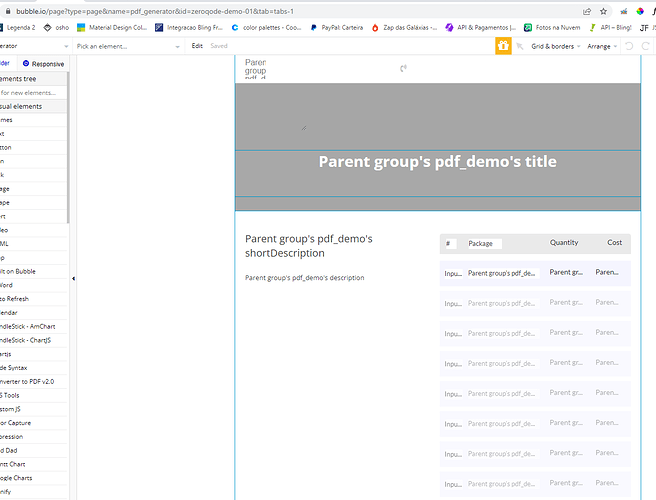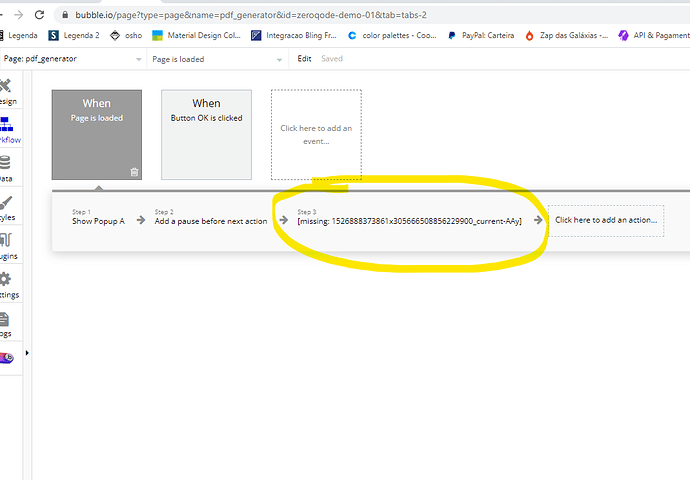Hi! @arturdiboa,
Thanks for reaching out.
First of all, the page you show in the screenshots is not our official demo page. It is a page created for testing purposes. You can check our demo editor page here: zeroqode-demo-01 | Bubble Editor
As for the page break functionality, your plugin setup should be the following:
- place the plugin element on the page, and enable file uploads there (“yes”);
- assign an ID to the parent group, in which your page content is placed (for example, “page”);
- separate the content of this parent group into 2, dividing it into 2 pages that you want to have as a result. Name them, for example, page_one and page_two;
- assign the “Generate pdf from HTML server-side ConvertortoPDFv2.0 A” action to some button that should trigger the plugin’s conversion work;
- in the Convert Target dropdown choose “Single element” Screenshot by Lightshot
- in the ID field assign the ID of your parent group (“page”) Screenshot by Lightshot
- in the Pagebreakers ID field insert the IDs of your child groups (“page_one…”) Screenshot by Lightshot
However, if you would like to create page breaks on each cell. I’m afraid, the plugin won’t be able to convert on separate pages for each record of your repeating group. The plugin is possibly able to convert a group element on a separate page (or multiple groups of a small amount). But handling the repeating group with cells, unfortunately, it is not possible at the moment. It means the Pagebreaker feature of the plugin won’t be able to do a clear-cut between your repeating group cells, to create a page with the separate cell content in it.
Currently, we are working on this functionality and we will make an update soon to achieve the best results with the page breaker. In this case, if you do not have too many records (in the RG), it can be possible to achieve your goal with some tests and tricking.
Still, it would be misleading to say anything guaranteed without knowing your page content and the exact result you want to achieve. Therefore, please take a look at our demo editor and the page break setup guide above. In case you need any assistance, please provide details of your plugin setup (screenshots, video recordings) and the expected result so that we can provide proper feedback on this.
You can also find plugin documentation here that can help you set up the plugin:
Hope it helps!
Best,
Gulce