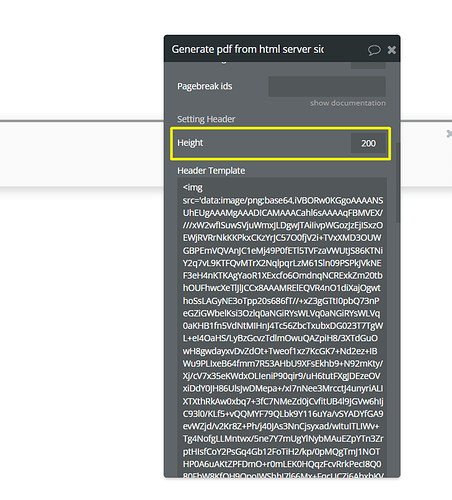Hello Support Team - I am using the Bubble Page to PDF Converter, and unable to set the background color on the header/footer using the template property.
Below is the HTML code I have put in the header template. I can see that the font color is working in the PDF, but not the background-color. I have tried different formats (rgb, color name, hex codes). None of them seem to work on background color.
<span style="font-size:36px;background-color:lightblue;color: rgb(0,255,0);"> INVOICE </span>
Can you please take a look and tell me if it is supposed to work and if there are any issues in how I am trying to do this.
Thanks.